dedecms文章页的首页、末页、上一页、下一页的调用标签。谢啦哦
自己加的代码能调用出来,说明你的调用是没有问题的。
但是不显示,应该是样式的问题。处理方法建议:
更新缓存,重新生成一遍看看
查看class=“xwfy” 这个样式是否正确,位置、颜色等等。
浏览器右键有个审查元素找到指定代码位置,其实就能看出来为什么不显示了。改模板的样式的时候,这个审查元素很好用,你不懂样式的话,我也没办法了
应该是你的分页标签错误 下面是织梦原版分页标签:
<div class="dede_pages"><ul class="pagelist">
{dede:pagelist listitem="info,index,end,pre,next,pageno,option" listsize="5"/}
</ul>
</div>
下面是样式表:
dede_pages{ width:100%; overflow:hidden; margin: 5px; float:left; }dede_pages ul { float: left; list-style: none outside none;}
dede_pages ul li { border: 1px solid #ff6633; float: left; font-family: Tahoma; line-height: 16px; height: 20px; margin-right: 6px; padding:2px;}
dede_pages ul li select{ height:20px;}
dede_pages ul li a { color: #555555; display: block; float: left; padding: 2px 6px; text-decoration: none;}
dede_pages ul li a:hover { background:#ff6633; color:#FFF;}
dede_pages ul lithisclass, dede_pages ul lithisclass a, pagebox ul lithisclass a:hover { background-color: #ff6633; font-weight: bold; padding: 2px 8px;}
dede_pages pageinfo { color: #999999; line-height: 21px; padding: 12px 10px 12px 16px;}
dede_pages pageinfo strong { color: #555555; font-weight: normal; margin: 0 2px;}
一般是这样的代码:
<div class="dede_pages">
<ul class="pagelist">
{dede:pagelist listitem="info,index,end,pre,next,pageno" listsize="5"/}
</ul>
</div>
你可以在相应的css文件中,默认是:模版文件夹/default/style/pagecss
对应修改一下就可以了。
滑动效果是:dede_pages ul li a:hover
就是链接:a的hover事件。
讲真的,如果你不写分页标签的话,打死你他都不会出分页的。
<div class="dede_pages"><ul class=pagelist>{dede:pagelist listitem="info,index,end,pre,next,pageno,option"listsize="3"/}</ul></div>
乱码问题 , 你现在查看一下你的浏览器是否是utf8 , 还有就是你的html页面是不是utf-8 ,还有一点就是你这个html文件是否是utf-8文件。 不知道你用的是什么编辑器。 但是没有编辑器都可以修改这个文件的编码。 还有就是你下载的dedecms是gbk还是utf-8 。 4点只要保持一致就不会乱码。只要一个错都会导致乱码问题。
dedecms的这条代码在所选栏目中的文档内容不足两页的情况下,会自动转化为“共1页X条记录”的格式,你只需把文档数目增加到一页以上就可以了。
简单点说就是文档数目还达不到翻页的量,多加点文档让它一页显示不完,就自然可以了。
望采纳。



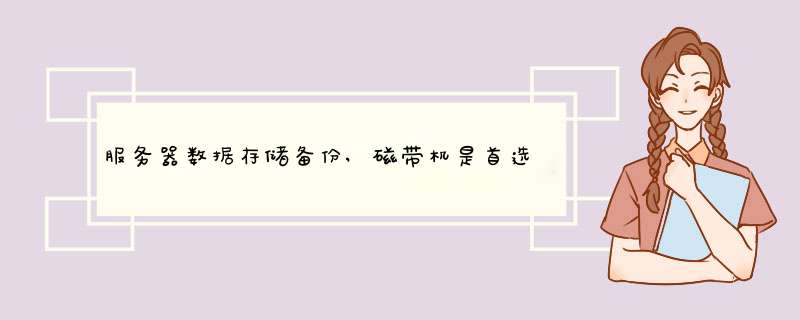



0条评论