dedecms分类信息内容也为什么上一篇和下一篇都显示没有了?其实上下都有文章的。

可以弄个插件,把上传的word,自动整理为网页形式的。在word文档中编辑一篇文章,格式段落都整理好后,粘贴到dede编辑器里面却发现,格式都无效了,可能dede有自己的打算,比如这样可以文章字体大小统一,样色统一,整体比较整洁。但是用惯了word编辑文章的同学们就感觉不顺手了。郑州亿仟家网络经过查资料和实际操作,把方法给大家介绍一下。
Dedecms集成的是CKEditor编辑器,我们要做的是把CKEditor编辑器替换成kindeditor编辑器,kindeditor编辑器以其强大的功能和良好的用户体验度,是目前国内使用最广泛的编辑器之一。
具体操作步骤如下:
1,首先下载kindeditor文件包,下载地址:/uploads/file/20130430/20130430105608_10173zip
2,解压后把kindeditor文件夹上传到include/目录下。
3,用kindeditor文件夹下的inc_fun_funAdminphp替换include/inc/下的inc_fun_funAdminphp文件。
4,修改dedecms系统参数——核心设置——Html编辑器(ckeditor,需要fck的用户可以去官网下载):将ckeditor改成kindEditor。
对于div,p等块级元素:
正常文字的换行(亚洲文字和非亚洲文字)元素拥有默认的white-space:normal,当定义的宽度之后自动换行
html
正常文字的换行(亚洲文字和非亚洲文字)元素拥有默认的white-space:normal,当定义
css
#wrap{white-space:normal; width:200px; }
1(IE浏览器)连续的英文字符和阿拉伯数字,使用word-wrap : break-word ;或者word-break:break-all;实现强制断行
#wrap{word-break:break-all; width:200px;}
或者
#wrap{word-wrap:break-word; width:200px;}
2(Firefox浏览器)连续的英文字符和阿拉伯数字的断行,Firefox的所有版本的没有解决这个问题,我们只有让超出边界的字符隐藏或者,给容器添加滚动条
#wrap{word-break:break-all; width:200px; overflow:auto;}
修改文件/include/arcarchivesclass
将以下代码
$next = (is_array($nextR) " where arcid={$nextR['id']} " : ' where 1>2 ');$pre = (is_array($preR) " where arcid={$preR['id']} " : ' where 1>2 ');
$query = "Select arcid,arctitle,arcshorttitle,arctypeid,arcismake,arcsenddate,arcarcrank,arcmoney,arcfilename,arclitpic,
ttypedir,ttypename,tnamerule,tnamerule2,tispart,tmoresite,tsiteurl,tsitepath
from `#@__archives` arc left join #@__arctype t on arctypeid=tid ";
改为如下
if($this->ChannelUnit->ChannelInfos[‘issystem‘]!=-1){$next = (is_array($nextR) " where arcid={$nextR[‘id‘]} " : ‘ where 1>2 ‘);
$pre = (is_array($preR) " where arcid={$preR[‘id‘]} " : ‘ where 1>2 ‘);
$query = "Select arcid,arctitle,arcshorttitle,arctypeid,arcismake,arcsenddate,arcarcrank,arcmoney,arcfilename,arclitpic,
ttypedir,ttypename,tnamerule,tnamerule2,tispart,tmoresite,tsiteurl,tsitepath
from `#@__archives` arc left join #@__arctype t on arctypeid=tid ";
}else{
$next = (is_array($nextR) " where arcaid={$nextR[‘id‘]} " : ‘ where 1>2 ‘);
$pre = (is_array($preR) " where arcaid={$preR[‘id‘]} " : ‘ where 1>2 ‘);
$query = "Select arcaid,arctitle,arctypeid,arcsenddate,arcarcrank,arclitpic,
ttypedir,ttypename,tnamerule,tnamerule2,tispart,tmoresite,tsiteurl,tsitepath
from `"$this->ChannelUnit->ChannelInfos[‘addtable‘]"` arc left join #@__arctype t on arctypeid=tid ";
}
是自己添加的那些字段吧 addfields和channelid 看看是不是正确的写了
用arclist调用于附加表字段的方法:
要获取附加表内容,必须符合两个条件
1、指定 channelid 属性
2、指定要获得的字段 addfields='字段1,字段'
如:
{dede:arclist addfields='filetype,language,softtype' row='8' channelid='3'}
[field:textlink /] - [field:softtype /]<br />
{/dede:arclist}
按照下边图示做,就可以,
编辑文章时,在内容框右下角有个伸缩拦,把伸缩拦缩小,再编辑,如下图
编辑完后,保存生成,前台看一看,没问题!


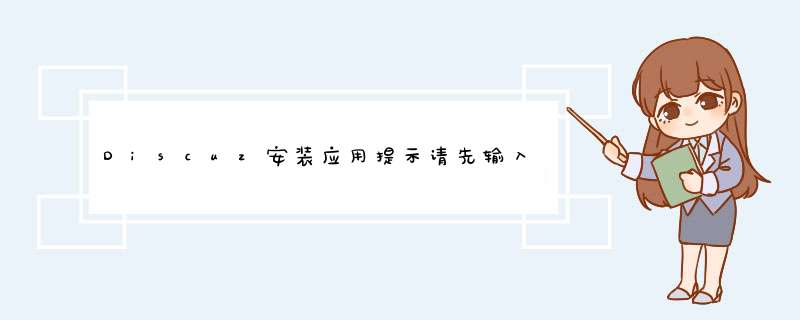
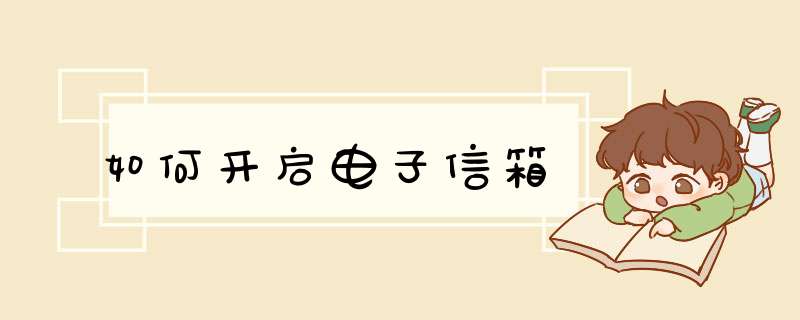
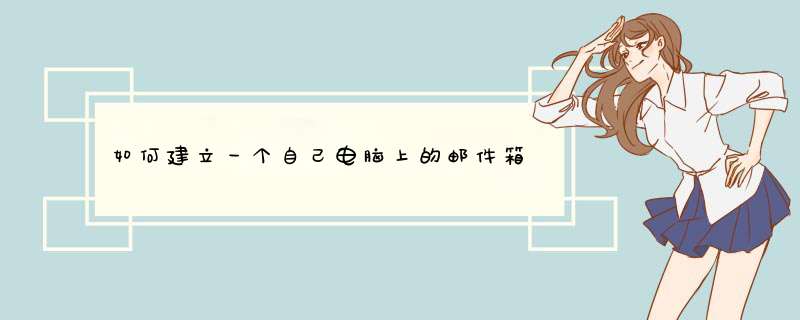

0条评论