dedecms分页的样式怎么改变
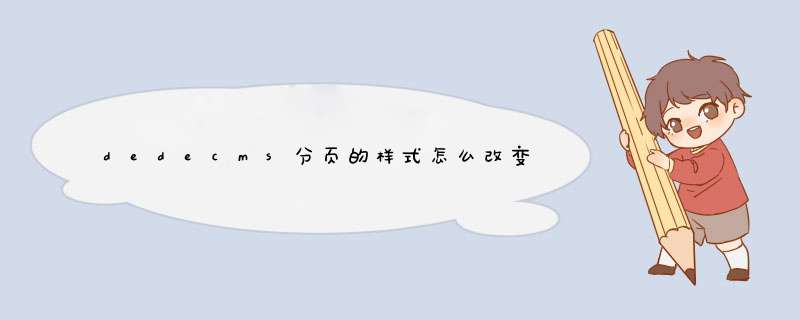
在后台设置:
方法1、系统---系统基本参数---性能选项---文章自动分页大小(单位: K): 设置文字的量就可以了。
方法2、还可以在后台发布文章的时候,用编辑器的分页标示 #p#副标题#e#
自己加的代码能调用出来,说明你的调用是没有问题的。
但是不显示,应该是样式的问题。处理方法建议:
更新缓存,重新生成一遍看看
查看class=“xwfy” 这个样式是否正确,位置、颜色等等。
浏览器右键有个审查元素找到指定代码位置,其实就能看出来为什么不显示了。改模板的样式的时候,这个审查元素很好用,你不懂样式的话,我也没办法了
如果你要修改解析后显示的数据格式也可以在这里面修改(如添加class=XX)。
具体修改需要因目标站而决定。
因为很多目标站的分页不一样需要添加一些CLASS 这一步说添加class=XX 注意添加CLASS的时候一定要注意格式 添加格式为 class=\"thisclass\" 而不是class="thisclass"
1、其实就是在css里写好样式就可以了
2、要注意哦,织梦列表页分页样式默认是带有li标记的
3、可以修改列表系统文件删除li标记,当然也可以直接在css里定义li样式
4、下面是织梦各列表的php文件,可以自己修改包括实现其他功能等
include/ 下
arclistviewclassphp 栏目列表分页样式
arcarchivesclassphp 内容列表分页样式
arctaglistclassphp TAG列表分页样式
arcfreelistclassphp 自由列表分页样式
arcsearchviewclassphp 搜索列表分页样式
梦客吧织梦模板
为您解答
望采纳
应该是你的分页标签错误 下面是织梦原版分页标签:
<div class="dede_pages"><ul class="pagelist">
{dede:pagelist listitem="info,index,end,pre,next,pageno,option" listsize="5"/}
</ul>
</div>
下面是样式表:
dede_pages{ width:100%; overflow:hidden; margin: 5px; float:left; }dede_pages ul { float: left; list-style: none outside none;}
dede_pages ul li { border: 1px solid #ff6633; float: left; font-family: Tahoma; line-height: 16px; height: 20px; margin-right: 6px; padding:2px;}
dede_pages ul li select{ height:20px;}
dede_pages ul li a { color: #555555; display: block; float: left; padding: 2px 6px; text-decoration: none;}
dede_pages ul li a:hover { background:#ff6633; color:#FFF;}
dede_pages ul lithisclass, dede_pages ul lithisclass a, pagebox ul lithisclass a:hover { background-color: #ff6633; font-weight: bold; padding: 2px 8px;}
dede_pages pageinfo { color: #999999; line-height: 21px; padding: 12px 10px 12px 16px;}
dede_pages pageinfo strong { color: #555555; font-weight: normal; margin: 0 2px;}
在写文章的时候点红圈圈到的符号就会添加分页符
单独调用文章可以用idlist这个参数
比如{dede:arclist idlist='1000' titlelen='20' infolen='100'}
就是调用文章ID号为1000的这篇文章。
主要就是控制一下:listsize这个参数就可以了,如果只需要10页就设置成5,因为的参数会乘以2的方式来显示,如果是3,就是显示6个页码。
<div class="dede_pages">
<ul class="pagelist">
{dede:pagelist listitem="info,index,end,pre,next,pageno" listsize="5"/}
</ul>
</div><!-- /pages -->
希望对你有所帮助
PS:那你直接设置成4好了,显示8页,这样也可以啊。。。其实这些都是无所谓的。。只要没影响整体页面的布局就可以了(个人看法)


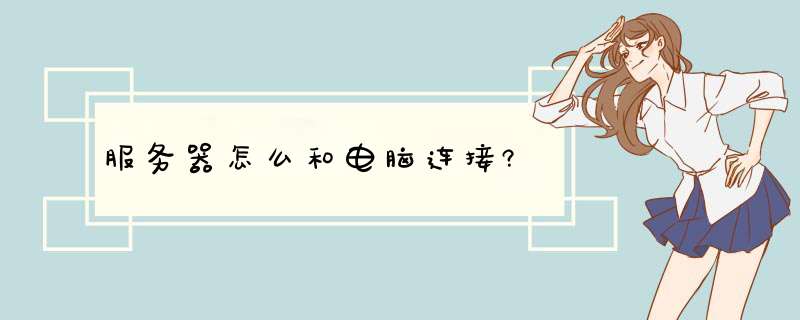



0条评论