dedecms分页调用出来为什么是这样的 <div class="dede_pages"> <ul class="pagelist"> <li&a
如果你要修改解析后显示的数据格式也可以在这里面修改(如添加class=XX)。
具体修改需要因目标站而决定。
因为很多目标站的分页不一样需要添加一些CLASS 这一步说添加class=XX 注意添加CLASS的时候一定要注意格式 添加格式为 class=\"thisclass\" 而不是class="thisclass"
dedecms列表页面分页写在/include/arclistviewphp文件中,大概在第805行,找到这样一句代码:
function GetPageListST($list_len,$listitem="index,end,pre,next,pageno"),
分页的函数就是从这里开始的,我们可以看到,数字连接是由<li><a href='"str_replace("{page}",$j,$tnamerule)"'>"$j"</a></li>这样的的代码写成的,就是生成静态页面后,是<li><a href='连接页面'>数字</a></li>这样的形式展现的,先不管他们是怎么取值和赋值或者是怎么生成静态分页的,我们不想要这些的话就把这些去掉,找到这样一句代码$total_list = $list_len 2 + 1;分页的数字连接就是从这里开始的,我们把这一部分注释掉,再生成一下页面,就看到了效果,只剩下首页上一页下一页末页和option连接了。
dedecms如何修改分页样式只剩下下首页末页和上一页下一页连接的方法到这里就讲述完了,如果怕修改错了,在修改前就先备份一下这个文件,这个文件是dedecms列表页的分页,不要弄错了。
1你的div ul span 标答后都没有空一格吧,
2你试试下面经过调试的代码:
<ul>{dede:list pagesize='30'}
<li><a href="[field:arcurl/]">[field:title/]</a>([field:click/] 次阅读)</li>
{/dede:list} </ul>
<div id="pageNav">
<ul>{dede:pagelist listitem="info,index,end,pre,next,pageno" listsize="5"/}</ul></div>
3希望帮到楼主
应该是你分页代码没用对吧 你复制下面代码进去测试下:
<div class="dede_pages">
<ul class="pagelist">
{dede:pagelist listitem="info,index,end,pre,next,pageno,option" listsize="5"/}
</ul>
</div>
样式表代码:
dede_pages{ width:100%; overflow:hidden; margin: 5px; float:left; }
dede_pages ul { float: left; list-style: none outside none;}
dede_pages ul li { border: 1px solid #ff6633; float: left; font-family: Tahoma; line-height: 16px; height: 20px; margin-right: 6px; padding:2px;}
dede_pages ul li select{ height:20px;}
dede_pages ul li a { color: #555555; display: block; float: left; padding: 2px 6px; text-decoration: none;}
dede_pages ul li a:hover { background:#ff6633; color:#FFF;}
dede_pages ul lithisclass, dede_pages ul lithisclass a, pagebox ul lithisclass a:hover { background-color: #ff6633; font-weight: bold; padding: 2px 8px;}
dede_pages pageinfo { color: #999999; line-height: 21px; padding: 12px 10px 12px 16px;}
dede_pages pageinfo strong { color: #555555; font-weight: normal; margin: 0 2px;}
应该是你的分页标签错误 下面是织梦原版分页标签:
<div class="dede_pages"><ul class="pagelist">
{dede:pagelist listitem="info,index,end,pre,next,pageno,option" listsize="5"/}
</ul>
</div>
下面是样式表:
dede_pages{ width:100%; overflow:hidden; margin: 5px; float:left; }dede_pages ul { float: left; list-style: none outside none;}
dede_pages ul li { border: 1px solid #ff6633; float: left; font-family: Tahoma; line-height: 16px; height: 20px; margin-right: 6px; padding:2px;}
dede_pages ul li select{ height:20px;}
dede_pages ul li a { color: #555555; display: block; float: left; padding: 2px 6px; text-decoration: none;}
dede_pages ul li a:hover { background:#ff6633; color:#FFF;}
dede_pages ul lithisclass, dede_pages ul lithisclass a, pagebox ul lithisclass a:hover { background-color: #ff6633; font-weight: bold; padding: 2px 8px;}
dede_pages pageinfo { color: #999999; line-height: 21px; padding: 12px 10px 12px 16px;}
dede_pages pageinfo strong { color: #555555; font-weight: normal; margin: 0 2px;}
网站模板库 » dedecms分页调用出来为什么是这样的 <div class="dede_pages"> <ul class="pagelist"> <li&a

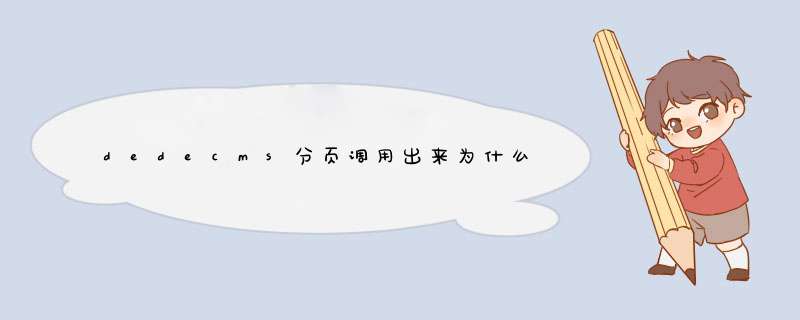


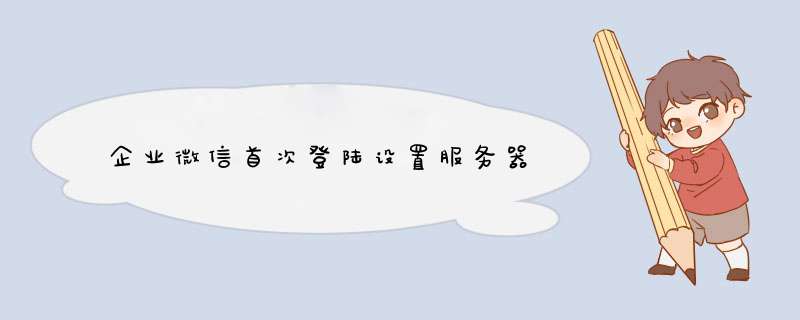
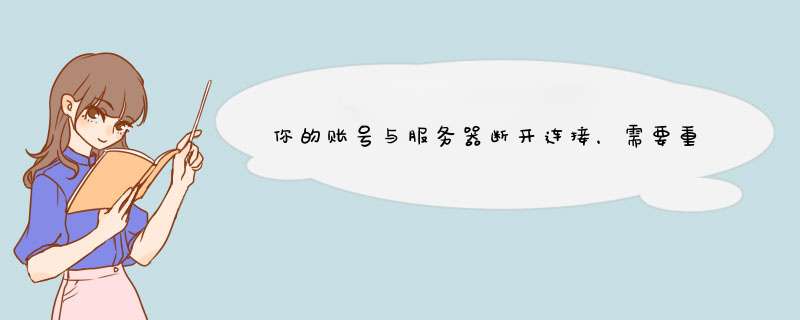

0条评论