dedecms如何去掉首页indexhtml的方法
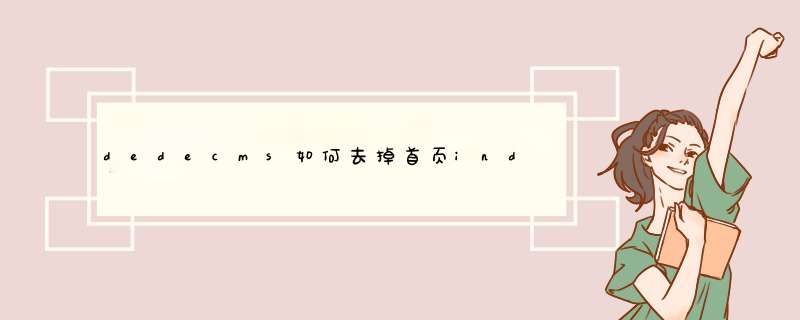
方法/步骤
1
进入后台,找到模块/文件管理器/include/dedesqlclassphp文件,找到第588行,如下:
$arrs1 = array(0x63,0x66,0x67,0x5f,0x70,0x6f,0x77,0x65,0x72,0x62,0x79); $arrs2 = array(0x20,0x3c,0x61,0x20,0x68,0x72,0x65,0x66,0x3d,0x68,0x74,0x74,0x70,0x3a,0x2f,0x2f, 0x77,0x77,0x77,0x2e,0x64,0x65,0x64,0x65,0x63,0x6d,0x73,0x2e,0x63,0x6f,0x6d,0x20,0x74,0x61,0x72, 0x67,0x65,0x74,0x3d,0x27,0x5f,0x62,0x6c,0x61,0x6e,0x6b,0x27,0x3e,0x50,0x6f,0x77,0x65,0x72,0x20, 0x62,0x79,0x20,0x44,0x65,0x64,0x65,0x43,0x6d,0x73,0x3c,0x2f,0x61,0x3e);
2
改成:
$arrs1 = array(); $arrs2 = array();
然后点击保存
3
保存后,点击生成/一键更新网站/更新所有/开始更新
4
如果修改这个还不能全部清洁底部信息,我们还再到模板中去修改一下,找到网页底部模板footerhtm,把版权调用{dede:globalcfg_powerby/}删除或修改!如图:
5
前台预览一下,是不是没有了!
6
其实建议带有powered by dedecms ,把链接去掉就可以了,毕竟是人家辛苦开发的!
首先打开文件管理器找到include/dedesqlclassphp,打开该文件找到该文件的
$arrs1 = array(0x63,0x66,0x67,0x5f,0x70,0x6f,0x77,0x65,0x72,0x62,0x79);
$arrs2=array(0x20,0x3c,0x61,0x20,0x68,0x72,0x65,0x66,0x3d,0x68,0x74,0x74,0x70,0x3a,0x2f,0x2f,0x77,0x77,0x77,0x2e,0x64,0x65,0x64,0x65,0x63,0x6d,0x73,0x2e,0x63,0x6f,0x6d,0x20,0x74,0x61,0x72,0x67,0x65,0x74,0x3d,0x27,0x5f,0x62,0x6c,0x61,0x6e,0x6b,0x27,0x3e,0x50,0x6f,0x77,0x65,0x72,0x20,0x62,0x79,0x20,0x44,0x65,0x64,0x65,0x43,0x6d,0x73,0x3c,0x2f,0x61,0x3e);
然后删除就可以了。
dedecms去掉首页indexhml方法:
1、在主机里面设置默认首页,把indexhtml设置到第一位。
2、在FTP中如果有indexphp文件,直接删除indexhtml,进行动态浏览。
3、打开FTP网站的根目录,找到根目录的 indexphp 文件,删除里面的内容,将下面的代码粘贴进去,然后保存,一键生成全站即可 。
<phpif(!file_exists(dirname(__FILE__)'/data/commonincphp'))
{
header('Location:install/indexphp');
exit();
}
require_once (dirname(__FILE__) "/include/commonincphp");
require_once DEDEINC"/arcpartviewclassphp";
$GLOBALS['_arclistEnv'] = 'index';
$row = $dsql->GetOne("Select From `dede_homepageset`");
$row['templet'] = MfTemplet($row['templet']);
$pv = new PartView();
$pv->SetTemplet($cfg_basedir $cfg_templets_dir "/" $row['templet']);
$pv->Display();
>


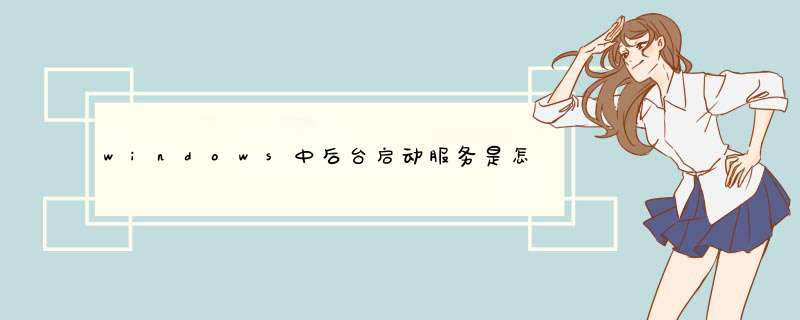
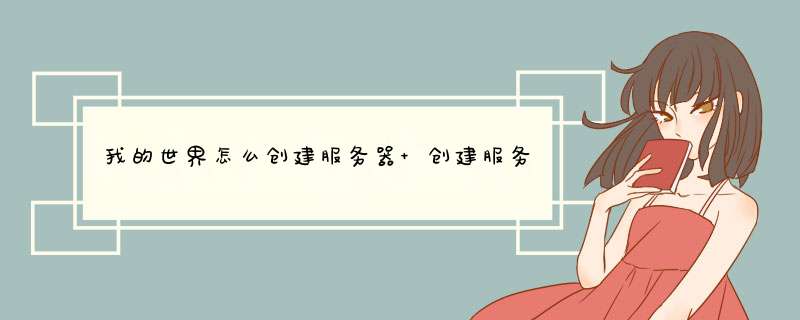
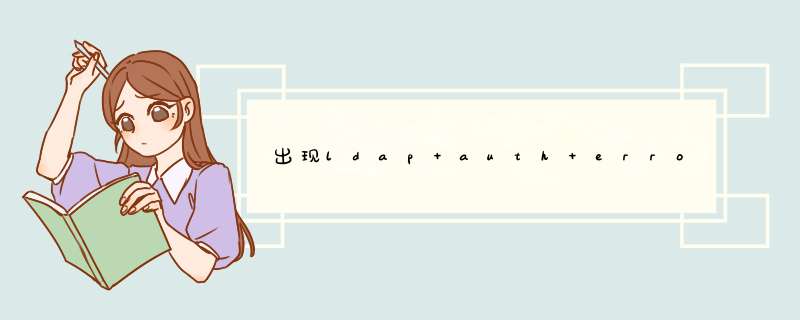

0条评论