DedeCMS-v57-20140627-GBK-SP1 文章详细页面,{dede:fieldtitle}这个调用
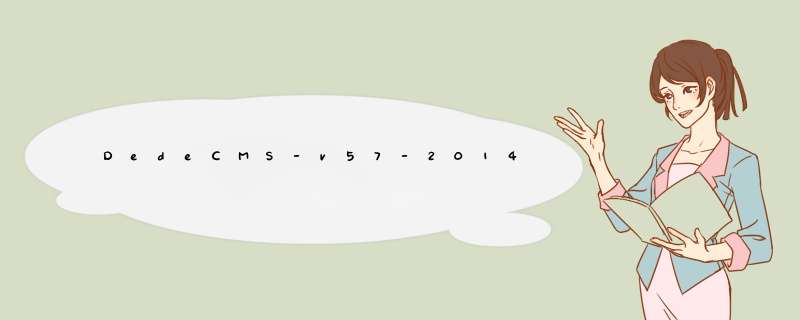
首页:
<title>{dede:globalcfg_webname/}</title>
<meta name="keywords" content="{dede:globalcfg_keywords/}" />
<meta name="description" content="{dede:globalcfg_description/}" />
设置是在“系统->系统基本参数->站点设置”里的“网站名称”、“站点默认关键字”、“站点描述”。
栏目页:
<title>{dede:fieldseotitle/}</title>
<meta name="keywords" content="{dede:fieldkeywords/}" />
<meta name="description" content="{dede:fielddescription/}" />
设置是在各栏目“修改->高级选项”里面的“SEO标题”、“关键字”、“栏目描述”。
文章页:
个人经验是文章标题做title和keywords,文章简介做description
<title>{dede:fieldtitle/}</title>
<meta name="keywords" content="{dede:fieldtitle/}" />
<meta name="description" content="{dede:fielddescription/}" />
到后台页面看文档中有没有内容,然后再去数据表中看看有没有文章内容。
如果都没有文章内容,那应该是你的服务器php版本高于54,然后你用的是dedecms-gbk的编码,你用dede-utf8的程序就可以了,或者将服务器的php版本改成53。
如果有文章内容而前台的页面中没有,那就是你调用文章内容的代码写错了,去模板文件中检查一下。
你好,根据你的问题找到的相关对应的解决方法。希望能够帮助到你。
问题症状:V57登录后台后,发布英文标题没问题,发布中文会提示“标题不能为空”。
问题根源:PHP版本升级为PHP54之后,htmlspecialchars在php54默认为utf8编码,gbk编码字符串经 htmlspecialchars 转义后的中文字符串为空,也就是标题为空。
解决办法:给htmlspecialchars添加ENT_COMPAT ,'GB2312'参数修改编码默认值。
具体修改页面:
1、dede/article_addphp 和 dede/article_editphp
将 $title = htmlspecialchars(cn_substrR($title,$cfg_title_maxlen));
改成
$title = htmlspecialchars(cn_substrR($title,$cfg_title_maxlen),ENT_COMPAT ,'GB2312');
2、include/ckeditor/ckeditor_php5php 138行
将htmlspecialchars($value)替换为htmlspecialchars($value, ENT_COMPAT ,'GB2312')
测试,发布文章成功。
网站模板库 » DedeCMS-v57-20140627-GBK-SP1 文章详细页面,{dede:fieldtitle}这个调用


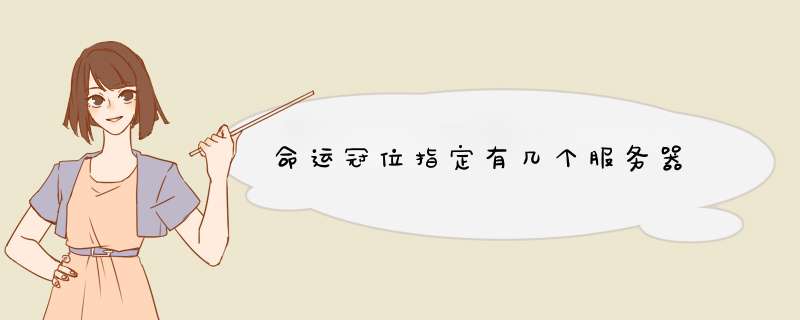



0条评论