dedecms自定义字段标签问题
您好,织梦云模板很高兴为您解答:
你这个是headhtm里面的代码,请确认您的首页是否引用了这个headhtm。
另外您修改完成后需要更新首页或者整站更新,这样才能看到效果。
希望我的回答能够给您带来帮助!如有问题也可找我帮忙!
首页:
<title>{dede:globalcfg_webname/}</title>
<meta name="keywords" content="{dede:globalcfg_keywords/}" />
<meta name="description" content="{dede:globalcfg_description/}" />
设置是在“系统->系统基本参数->站点设置”里的“网站名称”、“站点默认关键字”、“站点描述”。
栏目页:
<title>{dede:fieldseotitle/}</title>
<meta name="keywords" content="{dede:fieldkeywords/}" />
<meta name="description" content="{dede:fielddescription/}" />
设置是在各栏目“修改->高级选项”里面的“SEO标题”、“关键字”、“栏目描述”。
文章页:
个人经验是文章标题做title和keywords,文章简介做description
<title>{dede:fieldtitle/}</title>
<meta name="keywords" content="{dede:fieldtitle/}" />
<meta name="description" content="{dede:fielddescription/}" />
之前选择的自定义图集
一、添加一个获取地址的方法
打开 /include/extendfunc 文件(注:这个文件就是系统预留的自定义函数接口文件,主要用于二次开发用的。如果你是老版本,默认没有这个文件,自己创建一个PHP文件即可),在最下面的>上一行加入以下函数代码:(如果结尾没有>那就直接在最下面添加)
function GetOneImgUrl($img,$ftype=1){ if($img <> ''){ $dtp = new DedeTagParse(); $dtp->LoadSource($img); if(is_array($dtp->CTags)){ foreach($dtp->CTags as $ctag){ if($ctag->GetName()=='img'){ $width = $ctag->GetAtt('width'); $height = $ctag->GetAtt('height'); $imgurl = trim($ctag->GetInnerText()); $img = ''; if($imgurl != ''){ if($ftype==1){ $img = $imgurl; } else{ $img = '<img src="'$imgurl'" width="'$width'" height="'$height'" />'; } } } } } $dtp->Clear(); return $img; } }
可以直接用下面的方法调用
[field:自定义字段名 function="GetOneImgUrl(@me,显示类型)"/]
最终使用方法。
{dede:arclist typeid='12' addfields='datu' channelid='17' limit='0,7'}
<li><a href="[field:arcurl/]" target="_blank"><img border="0" src="[field:datu function='GetOneImgUrl(@me,1)'/]"></a></li>
{/dede:arclist}
最终调用到这个地址。
1、首先,在Dreamweaver的背景中添加了三个新的顶级列。稍后,您需要使用标记来调用它们:
2、然后使用编辑器打开网站主页模板“ indexhtm”,删除其他不必要的代码,然后启动顶层列调用:
3、调用Dreamweaver的顶层列的方法需要使用“ {dede:channel}”标记,其中row =“ 3”表示要调用顶层列的三段数据,并键入=“ top ”是指调用顶级列:
4、添加代码后,返回Dreamweaver的后台一次生成主页。主页生成方法是单击“生成”按钮,然后单击“更新主页html”,最后单击“更新主页html”以完成生成:
5、生成主页后,打开浏览器,您可以看到主页的前端显示。在这里,成功调用了前三个顶级列:


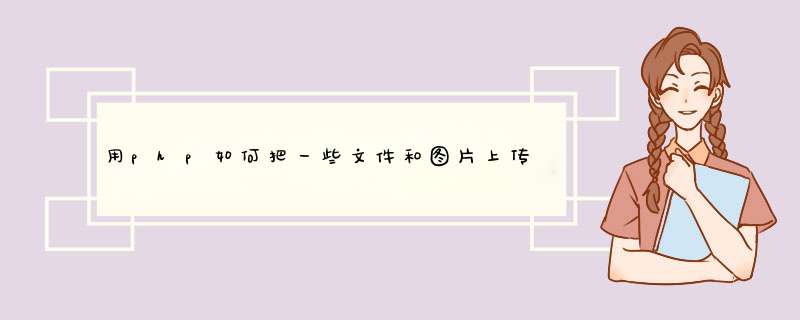
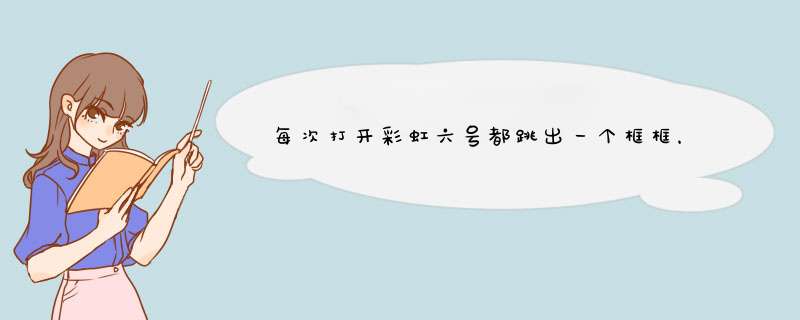


0条评论