dedecms网站添加了百度统计代码,但是在网站首页底部,不能显示百度统计图标怎么回事?
本人也是刚刚玩织梦,也遇到了这个问题,跟大家分享解决方法:
编辑文章时,文章框右下角有个拖动框标志,编辑文章前先把编辑框长度缩短,
如图:
操作完以后,保存,生成,从前台看一下,应该没问题!
你这是调用了4幅图,你想第一排排3幅,还有1幅怎么排。
排版的话直接修改CSS~把宽度加宽,浮动,就可以实现了~都是很简单的CSS属性,具体的要根据你的网站来说。你可以去百度下这2个属性~一下就懂了~
宽度:width:Xpx;
浮动:float:XXX;
1、安装统计代码后,不会立即生效显示的,一般需要等几十分钟甚至十几小时。
2、百度统计登录后-网站中心-左侧的“统计图标设置”中勾选“显示图标”,然后等待生效就行。
你好,dedecms后台恢复数据之前请查看备份文件 \data\backupdata 里面是否存在有所需要的备份数据,另外备份数据的数据表前缀是否跟你安装程序时候填写的一致,因为dedecms默认的安装数据库表前缀是dede_ 但是有的站长数据表前缀改过了所以安装时候正常但是恢复数据时就会出现空白恢复不到数据了。
修改文件/include/arcarchivesclass
将以下代码
$next = (is_array($nextR) " where arcid={$nextR['id']} " : ' where 1>2 ');$pre = (is_array($preR) " where arcid={$preR['id']} " : ' where 1>2 ');
$query = "Select arcid,arctitle,arcshorttitle,arctypeid,arcismake,arcsenddate,arcarcrank,arcmoney,arcfilename,arclitpic,
ttypedir,ttypename,tnamerule,tnamerule2,tispart,tmoresite,tsiteurl,tsitepath
from `#@__archives` arc left join #@__arctype t on arctypeid=tid ";
改为如下
if($this->ChannelUnit->ChannelInfos[‘issystem‘]!=-1){$next = (is_array($nextR) " where arcid={$nextR[‘id‘]} " : ‘ where 1>2 ‘);
$pre = (is_array($preR) " where arcid={$preR[‘id‘]} " : ‘ where 1>2 ‘);
$query = "Select arcid,arctitle,arcshorttitle,arctypeid,arcismake,arcsenddate,arcarcrank,arcmoney,arcfilename,arclitpic,
ttypedir,ttypename,tnamerule,tnamerule2,tispart,tmoresite,tsiteurl,tsitepath
from `#@__archives` arc left join #@__arctype t on arctypeid=tid ";
}else{
$next = (is_array($nextR) " where arcaid={$nextR[‘id‘]} " : ‘ where 1>2 ‘);
$pre = (is_array($preR) " where arcaid={$preR[‘id‘]} " : ‘ where 1>2 ‘);
$query = "Select arcaid,arctitle,arctypeid,arcsenddate,arcarcrank,arclitpic,
ttypedir,ttypename,tnamerule,tnamerule2,tispart,tmoresite,tsiteurl,tsitepath
from `"$this->ChannelUnit->ChannelInfos[‘addtable‘]"` arc left join #@__arctype t on arctypeid=tid ";
}

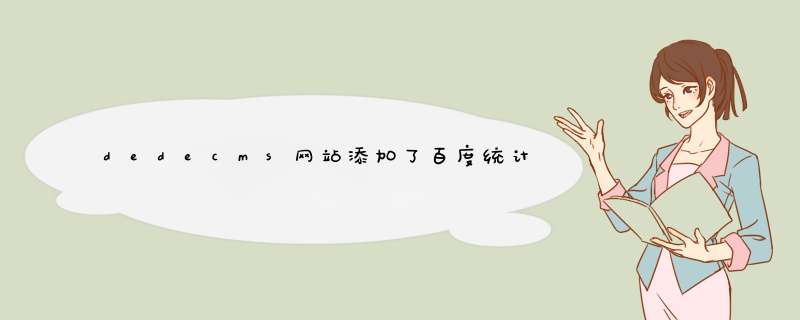


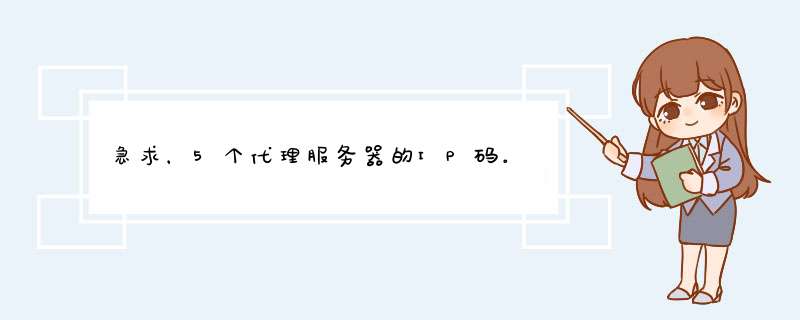
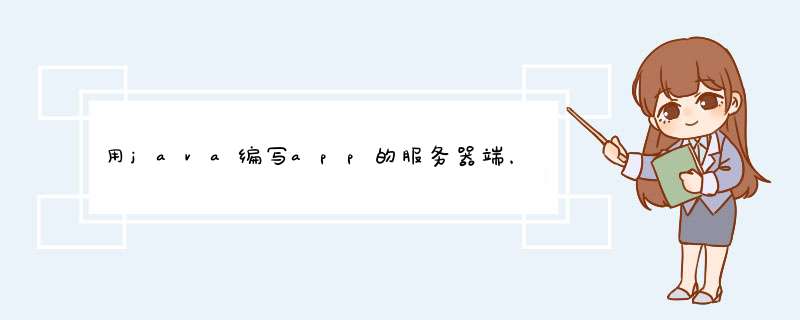

0条评论