discuz上传了新模板风格,后台风格管理安装为什么点安装就显示空白网页了
第一:安装模板时最好使用IE浏览器 不然可能会出现问题。
第二:可能是你的空间有问题,比如你的空间商打开了某些防火墙。
第三:建议你在后台搜索官方模板,不要在不知名的网站上面下载模板使用,那样很容易被挂木马。
第四:建议更新缓存后,清理电脑垃圾和缓存,在进行安装。
后台 论坛管理 界面风格 到风格详情中设置
css_commonhtm 文件简要介绍
Common Style
{ word-wrap: break-word; } //IE、Safari下强制换行
body { {BGCODE}; text-align: center; } // {BGCODE}定义了页面的背景
body, td, input, textarea, select, button { color: {TABLETEXT}; font: {FONTSIZE}/16em {FONT}; } //页面字体的大小以及颜色
body, ul, dl, dd, p, h1, h2, h3, h4, h5, h6, form, fieldset { margin: 0; padding: 0; } //元素初始化
h1, h2, h3, h4, h5, h6 { font-size: 1em; } //标题字体大小初始化
#menu li, popupmenu_popup li, #announcement li, portalbox li, tabs li, postmessage fieldset li, side li, formbox li, notice li { list-style: none; } //去掉列表项目符号
a { color: {LINK}; text-decoration: none; } //超级链接字体样式
a:hover { text-decoration: underline; } //鼠标经过链接的时候字体样式
a img { border: none; } //链接中的边框设置
em, cite, strong, th { font-style: normal; font-weight: normal; } //一些标签字体样式正常化
table { empty-cells: show; border-collapse: collapse; } //表格边框不重复,当单元格内容为空时显示边框
Layout & Block Style
wrap { width: {MAINTABLEWIDTH}; text-align: left; margin: 0 auto; } //外表格样式设置,{MAINTABLEWIDTH}为后台定义的页面宽度
#header { width: 100%; overflow: hidden; } //头部样式
#header h2 { float: left; padding: 5px 0; } //logo样式
#footer { border-top: 1px solid {BORDERCOLOR}; background: {ALTBG2}; color: {TEXT}; padding: 12px 0; } //底部样式
#footlinks { float: right; margin-top: -3px; text-align: right; } //底部右侧链接样式
#footer img { float: left; margin: 0 10px 0 0; } //底部样式
#copyright, #debuginfo { font: {SMFONTSIZE}/15em {SMFONT}; } //底部左侧版权都信息样式
#menu { height: 31px; border: 1px solid {CATBORDER}; {HEADERMENUBGCODE}; background-repeat: repeat-x; } //顶部菜单栏样式
#foruminfo { width: 100%; overflow: hidden; margin: 10px 0; color: {TEXT}; } //页面导航部位样式
#userinfo, #foruminfo #nav { float: left; padding-left: 5px; } //用户信息和内页菜单导航样式
#forumstats, #headsearch { float: right; text-align: right; padding-right: 5px; } //论坛帖子、会员等信息和搜索框的样式
#foruminfo p { margin: 0; }
#foruminfo a{ color: {HIGHLIGHTLINK}; } //导航内的超链接样式,颜色为后台的高亮链接颜色
#announcement { border-top: 1px dashed {CATBORDER}; line-height: 36px; height: 36px; overflow: hidden; } //公告样式
#hottags a { white-space: nowrap; margin-right: 05em; } //标签样式
#hottags h3 { clear:both; }
headactions { float: right; line-height: 1em; padding: 10px 10px 0 0; } //分类版块右侧样式
pages, threadflow { float: left; border: 1px solid {CATBORDER}; background: {COMMONBOXBG}; height: 24px; line-height: 26px; color: {LIGHTTEXT}; overflow: hidden; } //分页样式
tabs { padding-bottom: 26px; margin-bottom: 15px; background: {ALTBG2}; border-top: 1px solid {TABLEBG}; border-bottom: 1px solid {CATBORDER}; } //切换tab标签样式
smileytabs { height: 28px; background: {ALTBG2}; position: relative; padding-right: 24px; } //表情切换样式
#headfilter { border: solid {BORDERCOLOR}; border-width: 1px 1px 0; } //主题列表页顶部全部、精华等tab切换的样式
#footfilter { padding: 10px; he\ight: 44px; height: 24px; line-height: 24px; background: {COMMONBOXBG}; border-color: {COMMONBOXBORDER}; font-family: Simsun, "Times New Roman"; } //主题列表页底部排序所在位置的样式
legend { border: 1px solid {BGBORDER}; background: {ALTBG1}; padding: 10px; margin: 10px auto; width: 500px; text-align: center; line-height: 35px; } //页面图标介绍的样式
#forumlinks {} //联盟论坛那样式
#online {} //在线列表样式
#onlinelist { background: url({IMGDIR}/onlinegif) no-repeat 10px 10px; border-top: 1px solid {COMMONBOXBORDER}; } //在线列表处的左侧图标背景
#bdayslist { padding: 10px 0 10px 55px; border-top: 1px solid {COMMONBOXBORDER}; background: url({IMGDIR}/bdays_cakegif) no-repeat 10px 5px; } //生日图标背景样式
userlist { overflow: hidden; padding: 5px 5px 0; } //会员列表样式
#recommendlist { } //主题推荐
Box Style
/Main Box/
mainbox { background: {TABLEBG}; border: {BORDERWIDTH} solid {BORDERCOLOR}; padding: {TABLESPACE}; margin-bottom: {BOXSPACE}; } //主表格样式
/Tabel Footer: Button Operation/
footoperation { background: {CATCOLOR}; padding: 5px; border-top: 1px solid {CATBORDER}; } //底部操作样式
/Forum & Thread List/
forumlist tbody th, forumlist tbody td, threadlist tbody th, threadlist tbody td { color: {TEXT}; padding: 1px 5px; border-bottom: 1px solid {TABLEBG}; background-color: {ALTBG1}; }
forumlist tbody th { height: 40px; }
forumlist th, threadlist th { text-align: left; }
forumlist th { padding-left: 55px !important; } //首页每个板块前新旧帖图标所占的宽度
forumlist h2 em { color: {HIGHLIGHTLINK}; }
forumlist tbody th { background-image: url({IMGDIR}/forumgif); background-repeat: no-repeat; background-position: 13px 50%; } //首页版块前旧帖图标背景
forumlist tbody thnew { background-image: url({IMGDIR}/forum_newgif); } //首页版块前新帖图标背景
moderators a { color: {HIGHLIGHTLINK}; } //版主链接样式
moderators a strong { font-weight: bold; color: {HIGHLIGHTLINK}; } //继承下级版块版主的版主链接样式
threadlist th input { float: left; margin-right: 5px; } //主题列表前复选框
threadlist th imgicon { float: left; margin-left: -22px; } //主题列表前图标
forumlist tdlastpost { width: 260px; } //版块列表最后回复框的宽度
threadlist tdfolder { text-align: center; width: 30px; } //主题列表最前边图标样式
threadlist tdicon { text-align: center; padding: 3px 0; width: 16px; } //主题列表用户自定义图标样式
threadlist tdauthor { width: 120px; } //主题列表作者所在单元格样式
threadlist tdlastpost { text-align: right; width: 120px; padding-right: 15px; } //主题列表最后回复所在单元格样式
/Common Box/
box { background: {TABLEBG}; border: {BORDERWIDTH} solid {CATBORDER}; padding: {TABLESPACE}; margin-bottom: {BOXSPACE}; } //联盟论坛、在线列表所在表格样式
DropMenu
dropmenu { padding-right: 15px !important; background-image: url({IMGDIR}/arrow_downgif) !important; background-position: 100% 50% !important; background-repeat: no-repeat !important; cursor: pointer; }
popupmenu_popup { text-align: left; line-height: 14em; padding: 10px; overflow: hidden; border: 1px solid {CATBORDER}; {PORTALBOXBGCODE}; background-repeat: repeat-x; background-position: 0 1px; } //下拉菜单样式
Advertisments
#ad_headerbanner { float: right; margin-top: 15px; } //头部logo右方banner
ad_text { border: 1px solid {CATBORDER}; margin-bottom: {BOXSPACE}; padding: 6px; {PORTALBOXBGCODE}; background-repeat: repeat-x; } //页内文字广告
ad_textlink2 { margin: 10px; } //贴内广告
ad_textlink1,ad_textlink2 { padding-left: 25px; background: url({IMGDIR}/ad_icongif) no-repeat 0 50%; } //贴内广告
ad_footerbanner { text-align: center; clear: both; margin: 5px } //页尾广告
Side list
#infoside { float: right; width: 20%; } //主题列表、帖子列表开启分栏的时候右栏样式。
1 将 templates img images 文件夹上传到论坛根目录下,这三个文件夹不会覆盖原论坛中任何文件。
2将 include文件夹下文件forumfunc上传到论坛include文件夹下,这个文件需要覆盖,为了安全起见,您最好备份一下源文件,以防万一。
3 用管理员身份进入[后台]-[风格管理]选择[你上传的模板]进行安装。
2 用管理员身份进入[后台]-[系统设置]-[工具]-[数据调用],导入数据调用文件 你的模板数据文件xml
3 用管理员身份进入[后台]-[系统设置]-[工具]-[更新缓存],更新论坛缓存
你在工具 或者站长里面找找看 你不熟悉后台 在后台多点点,有些功能可能还没发现
再有就是赶紧到官方找找帮助说明
安装风格模板没有必要备份数据的啊
不过在进行这些操作时还是把网站关闭,把模板文件上传到正确的目录
一定要正确的目录哦,要不就麻烦了





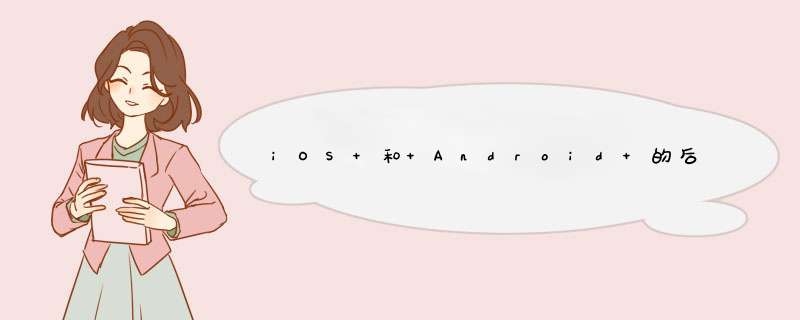

0条评论