安装WIN7系统时如何加载RAID驱动

先在ide模式下进入系统
然后改为sata就行了
进入驱动之家 下面选择分类查询 然后往下翻 找到SCSI/RAID控制器驱动
从这个栏目找你主板对应的驱动就行了
实在不行了再重装系统
不过说实话 achi和ide在数据读取上差别不太大 调用程序什么的几乎没差别
除非你经常读写非常大的数据 比如动不动就是几十个G文件的操作
我尝试过,是可以对有RAID的磁盘使用ghost制作镜像文件的。一般PE里面会自带一部分RAID卡驱动,如果没有也没关系,下载相应的RAID卡驱动到U盘,进入PE后右键我的电脑进入设备管理器选中RAID卡安装驱动就可以了。
一般情况想常用的服务器,ibm hp dell等,linux系统都会内置raid卡允动的,不需要自己安装驱动,至少我是很少碰见要装驱动的情况。如果发现安装时认不到硬盘。可以按照以下官方说明来安装驱动。有问题可以在上班时间HI我。都在线。
RHEL5, unlike previous RHEL version, requires additional steps for installing the OS onto an Intel(R) Embedded Server RAID Technology volume
1) Create a RAID array using the Intel Embedded Server RAID Technology II RAID BIOS Configuration Utility
2) Boot your system using RHEL disc one
3) At boot prompt type “linux nostorage”
4) Proceed with the installation and you will see a screen which provides you with Add device button
5) Click “Add Device”, a list of all drivers will appear
6) Press F2 to select driver from floppy
7) Insert the floppy with the Installer DUD image
8 ) Select device that corresponds to the floppy drive (sda in case of USB floppy)
9) After the driver is loaded the list of all drivers will appear again
10) Scroll down the driver list and select Update megaide driver in the list
11) Click OK
12) The driver will be loaded and the list of detected devices will appear
13) Click Done
14) Complete installation with RHEL CD




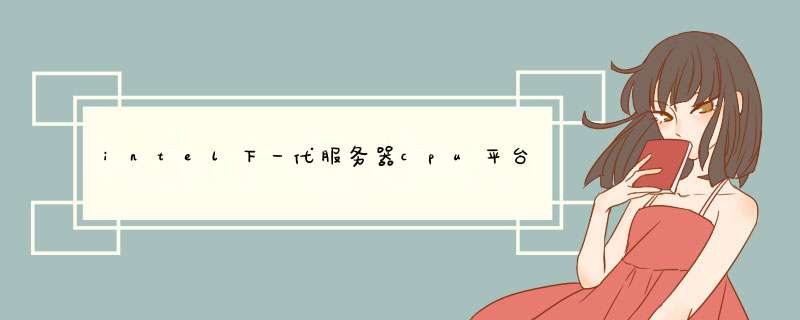

0条评论