方舟服务器怎么改自己的名字?

1、服务器名称:设置自己的服务器名字,直接显示在服务器列表上,描述和URL不修改;
2、服务器区域,目前可以选择AS亚洲、欧洲和北美,选的区域是亚洲;
3、服务器登陆密码,不填进入服务器无需密码,填写后,进入服务器需输入密码方可进入!
和小伙伴们一起联机打恐龙,是该有多爽!《方舟生存进化》是一款题材十分新颖的沙盒生存游戏,那么方舟生存进化怎么联机?下面为大家介绍《方舟生存进化》Steam正版搭建服务器联机教程,一起来看看吧。
研究了一天终于成功架设了服务器且在steam上显示出来,现在开始我们的开服教程
一:下载服务器并且运行
1、在C盘创建一个名为Ark的文件夹
2、下载我打包的工具找到1号文件夹把里面的两个文件放到Ark文件夹下并且运行update_arkbat 等待下载完成,成功后会自动退出注意,不要错把1号文件夹放入Ark里,是里面的两个文件、另外有些人电脑bat是不显示出来的,你们自己区分下
工具下载地址:点击进入
3、找到方舟游戏路径我的在D:\Steam\steamapps\common\ARK\ShooterGame\Binaries\Win64 实在找不到的打开steam右键方舟 ——属性——本地文件——浏览本地文件就会出来 找到之后具体目录应该是ShooterGame\Binaries\Win64里
4、之前下载的文件夹里找到2号文件,复制run_arkserverbat粘贴到ShooterGame\Binaries\Win64里
5、右键run_arkserverbat选择编辑 start ShooterGameServerexe "TheIslandSessionName=改房间名字MaxPlayers=100Port=27015QueryPort=27016ServerPassword=房间密码ServerAdminPassword=管理员密码listen"这样一段命令按照中文提示更改,密码最好4位数,更改完毕后保存并且运行一次以后开服都要先开这个、这个就是你服务器的后台和主要程序服务器因个人电脑差别开启速度不一样,怎样才知道成功没成功,游戏里刷新看看房间名有没有就知道了 如果一直刷新不到 请往下看
二:端口映射针对路由器用户
这里要用到三个端口 27015、27016、7777
1、首先查看下自己内网IP 开始——运行——输入CMD——输入ipconfig 找到IPv4地址 后面IP就是你内网IP
2、打开网页输入19216811 打开路由器后台设置 不同的路由器IP不一样,具体请查看路由器贴的纸条
3、找到转发规则——虚拟服务器服务器端口号输入27015 IP地址输入刚才你查询的内网IP 协议ALL 状态生效 常用服务端口号不用选择、点击保存另外两个也这样添加
4、同样转发规则——DMZ主机 DMZ主机IP地址输入查询到的内网IP DMZ状态启用 点击保存这个很重要 想要显示在steam上给大家看到必须这么设置
三:后台命令
更全的详细指令翻译:点击进入
ServerPVE: this enables PVE mode players can not hurt other players, or their structures, or their tamed dinos
ServerHardcore: this enables ahrdcore mode when you die, your character is gone
ServerCrosshair: this enables use of the crosshair
ServerForceNoHUD: this force disables the floating character name popups
AltSaveDirectoryName: this is if you wanna save the data to an alternate directory to run multiple concurrent servers or whatnot
GlobalVoiceChat: this will make voice chat not proximity based
ProximityChat: This will make text chat proximity based
NoTributeDownloads: This will disable downloading external items/characters/dinos into this ARK
AllowThirdPersonPlayer: this enables players to play in 3rd person foot mode (work in progress)
AlwaysNotifyPlayerLeft: this will notify playres when someone leaves
DontAlwaysNotifyPlayerJoined: this will prevent notification of players when someone joins
这些命令也就第一个有用 开启PVE模式 第二个是类似专家模式 死后角色就删除的意思吧 其他的都用不到
好了教程到这里就结束了
《方舟:生存进化》精华文章推荐 系统解析图文教程 视频流程攻略 恐龙属性及驯养指南 物种驯服时间与饲料 中文版生物图鉴 物品图鉴及合成方法 食物配方及作用详解 提炼金属武器制作指南 常用控制台代码 MOD安装与使用教学视频 龙类MOD介绍及代码大全 世界地图一览 原始DLC物品工具图鉴 焦土DLC武器建筑介绍 仙境十大神器收集攻略 仙境全资源分布图 畸变DLC生物图鉴与喂养表 畸变DLC神器位置 畸变DLC资源分布图 畸变DLC BOSS打法心得
目前有些不少的游戏是不支援中文路径的,因此,不要把游戏放在含有中文的目录文件夹当中。那样会导致游戏打不开,或者卡在初始界面。
2 执行游戏之前,先去游戏目录下_Commonredist文件夹当中的档案统统安装一遍。就可以避免出现游戏执行后
方舟生存进化服务器进不去、服务器连接超时怎么办:
1请确定你的电脑到达了最低配置:不支持XP、20GB存储空间、4G内存。
具体配置请参考:方舟生存进化配置。
2请更新显卡驱动。
3服务器正在强制更新,更新完毕就好了。
4一些服务器人数已满,可能需要多刷新几遍。
5重启游戏试试看。
还原网络设置。
ipad玩游戏显示无法连接服务器,原因是苹果服务器繁忙,暂时无法连接。网络不顺畅,延时高。系统网络设置出错,建议解决办法,还原网络设置。点击桌面“设置”图标。打开“通用”,选择“还原”。选择“还原网络设置”以恢复网络。
方舟自定义方舟下载了进不去有可能是以下原因:
1、玩家本地网络不佳需要优化,无法连上游戏。
解决方法:玩家们运行方舟生存进化之后,无法连接游戏,被系统提示连接超时等,属于网络问题。方舟生存进化的服务器在海外,如果大家想要正常连上以及在游戏中有较好的体验,可以打开加速,推荐奇游,加速后延迟降低、服务器秒响应,可以顺利登录。
2、电脑防火墙与安全防护错误拦截方舟生存进化。
解决方法:windows系统一般情况下会默认开启防火墙,而防火墙会对未设置权限的软件进行拦截,也有可能出现连不上等问题,查看和更改设置。
3、后台运行的部分软件和方舟生存进化冲突。
解决方法:软件冲突也是玩家打不开游戏的可能原因之一,方舟生存进化这类游戏很容易和电脑管家、杀毒软件冲突,大家可以先退出管家。
《方舟:生存进化》所有控制台命令一览:方舟:生存进化是最近比较流行的一款游戏,在游戏中大家也可以跳出控制台输入指令来进行作弊等设定,要如何才能调出控制台呢?下面为大家带来方舟:生存进化控制台打开方法和命令大全。
控制台打开方法
按 ~ 进入控制台
24号补丁以后进入控制台改按 TAB
黑色是命令,绿色是中英说明
多人模式
SetCheatPlayer True Enables Cheat Menu 开启作弊选单
SetCheatPlayer False Disables Cheat Menu 关闭作弊选单
AdminCheat AllowPlayerToJoinNoCheck Whitelists a player 将玩家设为白名单
AdminCheat DisallowPlayerToJoinNoCheck Removes player from whitelist 将玩家从白名单移除
AdminCheat Broadcast Broadcasts a message to the whole server 送出信息给所有人
AdminCheat SetMessageOfTheDay Sets the MOD 设定MOD
AdminCheat God Unkillable, except you can drown 无敌
AdminCheat Fly Able to Fly 飞行模式
AdminCheat Walk Deactivates Flying 取消飞行模式
AdminCheat Teleport Teleports you in the direction you are facing 传送至你当前看的点
AdminCheat Slomo lt;#gt; Changes server speed Values are 1-5 1 = Normal Speed 设定时间速度,1=正常速度
AdminCheat PlayersOnly Freezes all Dinos at their current position Also freezes crafting 冻结所有恐龙行动,制作中的工作也会受影响
AdminCheat Ghost Noclip, walk through walls/objects 穿墙模式
AdminCheat ForceTame Instantly tames a Dino Can ride without saddle 强制驯化恐龙(看著要驯的恐龙打这指令)
AdminCheat AddExperience 1000 0 0 1 Gives yourself 1000 XP 给自己经验值 1000(可改其它值)
-AddExperience (value for first number) (toggle option in relation to tribe) (Second toggle) (third toggle) so in total there should be 4 separate numbers
AdminCheat GiveResources Gives you 50 of all resources 给各种资源物件50份
AdminCheat InfiniteStats Infinite Hunger, Stamina, Ammo, etc 状态/子弹不减 (饥饿、耐力、免装弹等)
BanPlayer Bans user from server 后面加玩家ID,将玩家踢出
UnBanPlayer Unbans user from server 后面加玩家ID, 将玩家取消踢出
AdminCheat DamageTarget Damages a creature you are looking at for a set amount 伤害当前所看的目标
AdminCheat DestroyAllEnemies Destroys all enemies They respawn after a while 杀死所有的恐龙,过一会会重生出来
GiveEngrams unlocks all crafting recipes for your character - Bugged - You can#39;t craft these recipes 开启所有蓝图 (目前此功能有问题)
AdminCheat HurtMe Deals damage to yourself 伤害自己(自杀)
ToggleGun Toggles visibility of current equipped item 当前装备物品隐形 开/关
AdminCheat SetTimeOfDay Changes time of day 设定时间 (后面要加时间 如 settimeofday 04:00)
AdminCheat SetPlayerPos 0 0 0 Allows you to teleport to coordinates 传送到座标( 如 setplayerpos 12,12,132)
AdminCheat SaveWorld Saves current worldstate 手动储存
AdminCheat Quit Exits the current world Use after saving for a safe shutdown 离开游戏
AdminCheat ExecSetSleeping True/False Puts character to sleep/wakes them up 设定玩家为睡眠(true)/醒来(false)
AdminCheat EnemyInvisible True/False Makes all creatures ignore you even if you attack them 玩家隐身,恐龙就算被打也看不到
AdminCheat DestroyAll Destroys all Objects/Dinos of a classname 删除所有物件及恐龙
AdminCheat Summon Summons a dino at your location 召唤一只恐龙到当前位置
AdminCheat GiveItemNum Gives you an item 给指定的物品 请参照下面的物品ID gt;gt;例1: giveitemnum 105 1 1 false 给储存箱 1个
Stat FPS Shows your FPS and latency, usable by anyone 显示帧数
方舟:生存进化所有控制台命令一览
单人模式
SetCheatPlayer True Enables Cheat Menu 开启作弊选单
SetCheatPlayer False Disables Cheat Menu 关闭作弊选单
God Unkillable, except you can drown 无敌
Fly Able to Fly 飞行模式
Walk Deactivates Flying 取消飞行模式
Teleport Teleports you in the direction you are facing 传送至你当前看的点
Slomo lt;#gt; Changes server speed Values are 1-5 1 = Normal Speed 设定时间速度,1=正常速度
PlayersOnly Freezes all Dinos at their current position Also freezes crafting 冻结所有恐龙行动,制作中的工作也会受影响
Ghost Noclip, walk through walls/objects 穿墙模式
ForceTame Instantly tames a Dino Can ride without saddle 强制驯化恐龙(看著要驯的恐龙打这指令)
AddExperience 1000 0 0 1 Gives yourself 1000 XP 给自己经验值 1000(可改其它值)
-AddExperience (value for first number) (toggle option in relation to tribe) (Second toggle) (third toggle) so in total there should be 4 separate numbers
GiveResources Gives you 50 of all resources 给各种资源物件50份
InfiniteStats Infinite Hunger, Stamina, Ammo, etc 状态/子弹不减 (饥饿、耐力、免装弹等)
DamageTarget Damages a creature you are looking at for a set amount 伤害当前所看的目标
DestroyAllEnemies Destroys all enemies They respawn after a while 杀死所有的恐龙,过一会会重生出来
GiveEngrams unlocks all crafting recipes for your character - Bugged - You can#39;t craft these recipes 开启所有蓝图 (目前此功能有问题)
HurtMe Deals damage to yourself 伤害自己(自杀)例 hurtme 1000
ToggleGun Toggles visibility of current equipped item 当前装备物品隐形 开/关
SetTimeOfDay Changes time of day 设定时间 (后面要加时间 如 settimeofday 04:00)
SetPlayerPos 0 0 0 Allows you to teleport to coordinates 传送到座标( 如 setplayerpos 12,12,132)
SaveWorld Saves current worldstate 手动储存
Quit Exits the current world Use after saving for a safe shutdown 离开游戏
ExecSetSleeping True/False Puts character to sleep/wakes them up 设定玩家为睡眠(true)/醒来(false)
EnemyInvisible True/False Makes all creatures ignore you even if you attack them 玩家隐身,恐龙就算被打也看不到
DestroyAll Destroys all Objects/Dinos of a classname 删除所有物件及恐龙
Summon Summons a dino at your location 召唤一只恐龙到当前位置
GiveItemNum Gives you an item 给指定的物品 请参照下面的物品ID gt;gt;例1: giveitemnum 105 1 1 false 给储存箱 1个
Stat FPS Shows your FPS and latency, usable by anyone 显示帧数
搭建方舟生存进化服务器的步骤:
1、在C盘创建一个名为Ark的文件夹;
2、下载我打包的工具找到1号文件夹把里面的两个文件放到Ark文件夹下并且运行update_arkbat 等待下载完成,成功后会自动退出;
3、找到方舟游戏路径D:\\Steam\\steamapps\\common\\ARK\\ShooterGame\\Binaries \\Win64 ;
4、之前下载的文件夹里找到2号文件,复制run_arkserverbat粘贴到ShooterGame \Binaries\\Win64里;
5、右键run_arkserverbat选择编辑 start ShooterGameServerexe "TheIslandSessionName=改房间名字MaxPlayers=100Port=27015QueryPort=27016ServerPassword=房间密码ServerAdminPassword=管理员密码listen"这样一段命令按照中文提示更改,密码最好4位数,更改完毕后保存并且运行一次 ,后开服都要先开这个。
《方舟:生存进化》是一款由独立工作室Wildcard所制作的生存类沙盒动作角色扮演游戏。
故事主要讲的是,一群醒来便出现在神秘海滩的人类为了生存而探索远古开放世界,玩家需要通过合作/竞技来获取生活必需品。游戏中除了人类之外,恐龙绝对是主角、当然也有长毛象、灭绝鲨鱼复活,人类正遭受着来自海陆空的全方面威胁。玩家可以使用技巧来驯服和骑乘恐龙和其他原始生物。

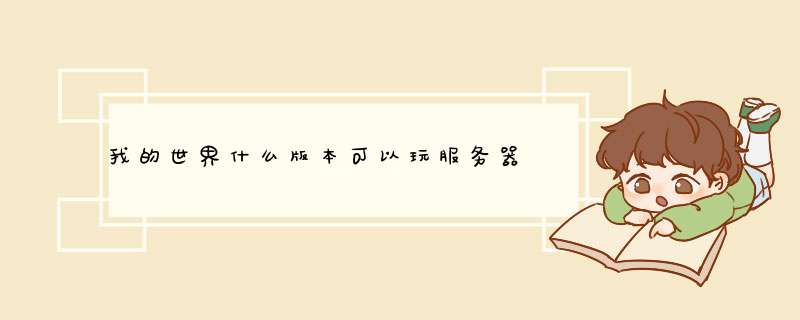
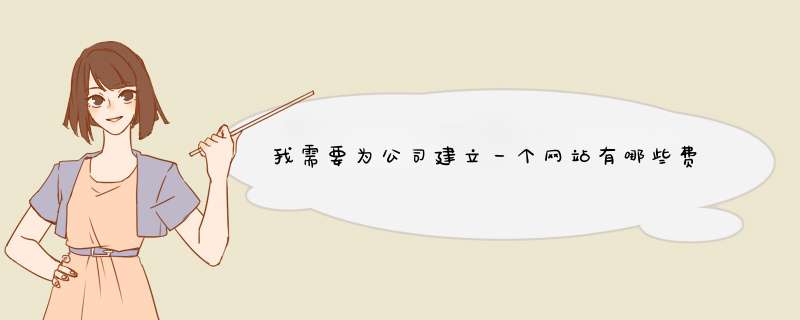



0条评论