如何在 CentOS 中搭建 NTP 服务器
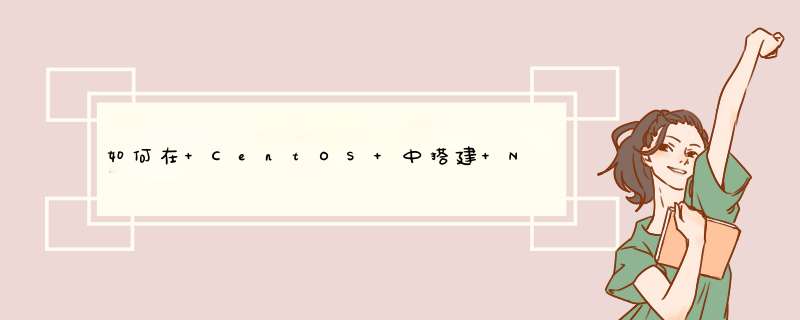
第一步、通过yum安装ntp
# yum install ntp
第二步、配置NTP服务器
编辑vim /etc/ntpconf
server 192168110 (centos7IP地址)
server s2mtimeeducn
server 0asiapoolntporg
server 1asiapoolntporg
server 2asiapoolntporg
server 3asiapoolntporg
server 12712710 iburst local clock 当外部时间不可用时,使用本地时间。
restrict 19216811 mask 2552552550 nomodify 允许更新的IP地址段
第三步、启动NTP
systemctl start ntpd
systemctl enable ntpdservice 设置开机启动服务
第四步、验证NTP
# ntpq -p
配置客户端
1:linux
NTP 客户端主机需要 ntpupdate 软件包来和服务器同步时间。可以轻松地使用 yum 安装。
# ntpdate
具体可以参考网页链接
背景
当服务器多了,时间准确与否,一致与否是个大问题。虽然这个问题总是被忽略,但是统一一致的时间是很有必要的。下面说一下在局域网内配置Linux时间服务器的方法。
配置的环境及要求:
1假设在19216800网段内,要以IP为1921680240的Linux机器时间服务器。
21921680240服务器能上外网,能与比较权威的公网时间服务器同步
3同网段内的其他机器每小时自动向1921680240同步时间
一、安装
yum -y install ntp ntpdate二、配置
21NTP server的主配置文件为/etc/ntpconf 现对/etc/ntpconf的各项进行说明
cp /etc/ntpconf /etc/ntpconfbakvim /etc/ntpconf
2
vi /etc/ntpconf(以下是ntpconf文件的内容)
#设置此服务器同上层服务器做时间同步的IP地址,prefer意味着首选IP地址
#经试验,下面的几个时间服务器速度还不错(默认配置即可)
server 2107214544 prefer
server 2182113042
server 0asiapoolntporg
server 1asiapoolntporg
server 2asiapoolntporg
#记录上次的NTP server与上层NTP server联接所花费的时间
driftfile /etc/ntp/drift
#设置默认策略为允许任何主机进行时间同步
restrict default ignore
#设置允许访问此时间服务器的时间服务的IP地址
#根据自己实际情况配置
restrict 127001
restrict 192168102 # 指定某台机器时间同步
restrict 19216800 mask 2552552550 #允许19216800/254子网内主机时间同步
restrict 0000 mask 0000 nomodify notrap #允许任何主机跟进行时间同步
#指定阶层编号为10,降低其优先度。
fudge 12712711 stratum 10
#设置ntp日志的path
statsdir /var/log/ntp/
#设置ntp日志文件
logfile /var/log/ntp/ntplog
三、维护
----添加为服务
chkconfig --level 345 ntpd on----启动
service ntpd start或
/etc/rcd/initd/ntpd start----停止
service ntpd stop或
/etc/rcd/initd/ntpd stop----管理命令
ntpq –p#查看本机和上层服务器的时间同步结果
ntptrace#可以用来追踪某台时间服务器的时间对应关系
ntpdate IP#客户端要和NTP server进行时钟同步。
/var/log/ntp/ntplog#查看ntp日志
----------------------------------
开启防火墙端口
iptables -A INPUT -p udp -dport 123 -j ACCEPT/etc/initd/iptables save
service iptables restart
四、配置客户端
测试同步:
ntpdate ip地址
设置自动同步:
echo “00 /1 root /usr/sbin/ntpdate 1921680240;/sbin/hwclock -w”>>/etc/crontab每小时同NTP server进行一次时钟同步,并写入本机BIOS
WindowsXP时间服务器配置
1在注册表中将服务NTPServer的Enabled属性设置为1Type改为NTP。
2如果外部时间源获取时间将Config/AnnounceFlags设置为5
3将parameters\NtpServer地址改为外部时间源的IP地址或者DNS,在使用DNS是后面要加上”,0x1”多个地址之间用空格隔开。
4其他参数是可选的参数,可根据需要配置。
5重启w32time服务在命令行中,net stop w32time && net start
w32time就配置完成了。
6此外,要保证windows
防火墙是关闭的。或者启动防火墙时,在例外中添加C:\WINDOWS\system32\w32timedll端口号:123类型UDP。
经过以上六步服务器端就设置完成了。
WindowsXP客户端的配置
1将NtpServer地址设置为服务器的地址。
2服务类型改为NTP。
3SpecialPolInterval自动同步时间间隔根据需要配置比如15分钟轮询一次(设置为900,因为单位为秒)。
4将默认的时间服务器设置为服务器的地址, XP默认是微软的时间服务器timewindowscom。在注册表中
HKEY_LOCAL_MACHINE\SOFTWARE\WINDOWS\CurrentVersion\DateTime\Servers
新建一个字符串值(名字3),输入服务器的IP地址。
并将默认值改为3这样在时期时间属性\Internet时间默认的时间同步服务器就成为我们设置的了。
1、安装ntp软件
sudo apt-get install ntp
2、修改配置文件
sudo vim /etc/ntpconf
driftfile /var/lib/ntp/ntpdrift
statistics loopstats peerstats clockstats
filegen loopstats file loopstats type day enable
filegen peerstats file peerstats type day enable
filegen clockstats file clockstats type day enable
server ntpubuntucom
restrict -4 default kod notrap nomodify nopeer noquery
restrict -6 default kod notrap nomodify nopeer noquery
restrict 192168100 mask 2552552550 nomodify
restrict 127001
restrict ::1
主要是在配置文件中的:
restrict -6 default kod notrap nomodify nopeer noquery
语句后面加入:
restrict 192168100 mask 2552552550 nomodify
restrict 192168100 mask 2552552550 nomodify---主要是允许能同步的服务器所在的内部网段

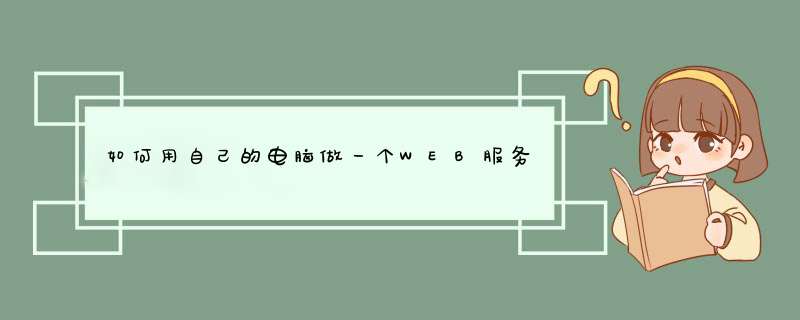
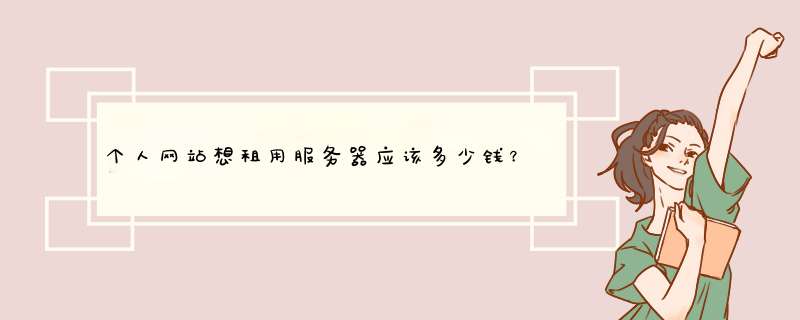


0条评论