腐蚀RUST游戏指令和服务器指令一览
腐蚀 RUST游戏指令和服务器指令一览,在服务器中,管理员也可以利用指令来管理游戏中不正当行为。下面就给大家带来腐蚀RUST基本指令及服务器指令大全,以供玩家们参考。
基本指令
(以下在聊天框内输入)
/msgmessage a specified player(私信一个玩家)
/mePuts your text into a purple color(你的 文字 将以紫色发出)
(以下在控制台内输入,按F1)
grasson true/false Enables or disables grass; Improves FPS for some(打开/关闭草地,可提高FPS)
grassdisplacement true/false Enables or disables grass displacements(打开关闭草地 移动 )
terrainidleinterval 0-100 Sets how often to draw unseen terrain; setting to 0 will disable(远景更新平率,0为不允许)
guishow Turns the UI on(显示用户界面)
guihide Turns the UI off(关闭用户界面)
guishow_branding Turns the branding UI in top-right corner on(显示右上角的标识)
guihide_branding Turns the branding UI in top-right corner off(隐藏右上角的标识)
netconnect "Server IP" Connect to a direct server IP(连接服务器IP,Server IP出填写服务器的IP)
netdisconnect Disconnects from a server(断开服务器连接)
netreconnect Reconnect to the last server you were on(重新连接上一个服务器)
censornudity false Disabled censorship(关闭裸体)
suicide Kills your character allowing for a respawn(自杀)
quit Quits the game(退出游戏)
服务器指令
rconlogin "password" Use your 'Password' to login into Rcon via ingame console (F1)。(使用控制台登录服务器)
status See how many players are online on server(查看在线玩家数量)
noticepopupall "message" Pops up a message for all players(发送服务器公告,在每个玩家屏幕上弹出)
find Lists available console commands(列出控制台指令)
kick "player" Kicks player from the server(踢出某个玩家)
ban "player" or "steamid" Bans player Doesn't kick him though(封掉一个玩家)
banid "steamid" "reason" Bans a steamid from the server(封掉一个玩家的steamID,reason处可写理由,挂狗和无(B)素(I)质(U)狗去死吧)
unbanall Unbans all players(解封所有玩家)
truthenforce true/false Server kicks people automatically when they are doing "weird" things(服务器自动踢出做奇怪事情的人,如卡BUG)
saveall Saves world map and player inventory(服务器保存当前地图和玩家信息)。
say [message] Sends a message to the person/s in-game globally(以服务器身份说话)
invgiveplayer "player" "item" "amount" Gives 'Player' the 'Item' Full name and Item name required List of Items(给玩家东西,“玩家”“物品”“数量”)
invgiveall "item" "amount" Gives all players 'Item' Full Item name required List of Items(给所有人东西,“玩家”“物品”“数量”,比如节日的时候,可以作为惊喜,没人给一把枪什么的)
dmggodmode true/false Gives all logged in admins godmode(开启/关闭所有人 创造 模式)
craftingcancel Cancels every single crafting job in progress for everyone(取消制作任何东西)
craftinginstant true/false Sets crafting to be instant for everyone(开启/关闭瞬间制作)
craftinginstant_admins true/false Sets crafting to be instant for logged in admins only(开启/关闭管理员瞬间制作)
craftingtimescale "amount" Sets the timescale of crafting to 'amount' (1 = default, 05 = half time)。(设置制作物品时间的速度,1为默认,05为一半时间)
airdropdrop Starts an airdrop(进行一次物品空降)
airdropmin_players "amount" Starts airdrops only when minimum X players are online(开始物品空降,当在线人数至少“X”人的时候)
vehiclespawn Spawns a car at your current position( 放置 一辆车,在你当前位置,管理装B专用)
serverhostname Sets a hostname(设置服务器名称)
serverclienttimeout "time"Sets the time until someone times out Good to fight item glitchers (Default 2 minutes)(设置超时时长,默认为2分钟)
serverpvp true/false Sets PVP on or off(开启PVP)
servermaxplayers "amount" Sets maximum amount of server slots(设置最大玩家数量)
sleeperson true/false Sets sleepers on or off(是否允许睡眠模式)
envtime "amount" Sets the time of day to a specified value(设置天的时间)
falldamageenabled true/false Turns fall damage on or off(开启/关闭掉落伤害)
RUST++ MOD
(以下在聊天框内输入)
基本命令
/share playername shares your doors with a player(共享你的门给一个玩家)
/unshare playername unshares your doors with a player(解除对一个玩家的门共享)
/help Shows commands(显示所有指令)
/pm "playername" "message" private messages a player(私聊一个玩家,名字必须写全)
/r message here quick reply to last PM(快速回复上一个私聊你的玩家)
/history Shows chat history, last 6 messages by default(显示前6个聊天内容)
/players Shows online players(显示当前在线玩家)
/location Shows the coordinates of the player(显示玩家的当前坐标)
/ping shows latency between client and server(显示服务器的延迟)
/starter gives a configurable starter kit(给予初始装备)
/friends shows your friends list(显示朋友列表)
/addfriend playername adds a player to your friends list(添加一个玩家为好友)
/unfriend playername removes a friend(移除一个好友)
/about shows server mod version(显示服务器版本)
管理员命令
/announce message here ADMIN ONLY - announces a message to the server(发送服务器公告)
/loadout ADMIN ONLY - spawns you an admin loadout set in the config file(生成一个管理操作记录在设置文件夹下)
RustEssentials MOD
(以下在聊天框内输入)
/access {on} (Gives the sender access to all doors,给予你打开所有门的权限)
/access {off} (Revokes access to all doors from the sender,移除你打开所有门的权限)
/airdrop (Spawns an airdrop with a random drop location,设置一次随地地点的空降)
/airdrop(Spawns an airdrop with a drop location at the specified player,设置一次空降给某个玩家)
/ban(Bans player with reason: "Banned by a(n)",封掉一个玩家)
/ban[reason] (Bans player with reason,封掉一个玩家和愿意)
/chan {g} (Joins the global chat,加入全球聊天屏道)
/chan {global} (Joins the global chat,同上)
/chan {d} (Joins the direct chat,加入一个特定聊天屏道)
/chan {direct} (Joins the direct chat,同上)
/give(Gives the item to that player,给一个玩家指定物品)
/give[amount] (Gives the amount of the item to that player,给一个玩家指定物品和数量)
/give[item id] (Gives 1 of the item with the corresponding id to that player,给一个玩家指定的物品,这里用的是物品ID)
/give[item id] [amount] (Gives the amount of the item with the corresponding id to that player,给一个玩家指定的物品和数量,这里用的是物品ID)
/god(Gives the specified player god mode,给指定玩家上帝模式)
/heal player name (Heals the designated player,恢复指定玩家的血)
/help (Returns available commands for your current rank,显示指令)
/help [command without /] (Returns the documentation and syntax for the specified command,显示已经排除外的指令,without/后面填上你不想显示的指令)
/history {1-50} (Returns the the last # lines of the chat history,查看聊天记录,1-50里面填你想查看前面多少条记录)
/i(Gives the item to you,给自己指定物品)
/i[amount] (Gives the amount of the item to you,给自己指定物品和数量)
/i [item id] (Gives 1 of the item with the corresponding id to you,给自己指定物品,这里用的是物品ID)
/i [item id] [amount] (Gives the amount of the item with the corresponding id to you,给自己指定物品和数量,这里用的是物品ID)
/join (Emulates the joining of yourself, 模拟 自己加入游戏)
/join(Emulates the joining of a fake player,加入一个机器人到游戏中)
/kick(Kick player with reason: "Kicked by a(n)",踢出一个玩家)
/kick[reason] (Kick player with reason,踢出一个玩家和愿意)
/kickall (Kicks all users, except for the command executor, out of the server踢出所有玩家,除了输入这条指令者)
/kill(Kills the specified player,杀死一个指定玩家)
/kit [kit name] (Gives the user the specified kit if the user has the correct authority level,给一个用户指定套装,当这个玩家有指定的权限的时候)
/kits (Lists the kits available to you,列出自己所有能用的套装)
/leave (Emulates the leaving of yourself,模拟自己离开游戏)
/leave(Emulates the leaving of a fake player,模拟一个机器人离开游戏)
/mute(Mutes the player on global chat,禁言一个玩家)
/online (Returns the amount of players currently connected,显示所有服务器在线玩家)
/pmmessage (Sends a private message to that player,私聊某个玩家)
/pos (Returns the player's position,显示玩家所在的坐标)
/reload {config/whitelist/ranks/commands/kits/motd/bans/all} (Reloads the specified file,重新加载指定的文件)
/save (Saves all world data,保存世界数据)
/say message (Says a message through the plugin,以服务器身份说话,在公屏上)
/saypop message (Says a (!) dropdown message to all clients,弹出一段话,在玩家屏幕上)
/saypop [icon] message (Says a dropdown message to all clients with designated icon),以icon的什么弹出一段话,在玩家屏幕上
/share player name (Shares ownership of your doors with the designated user,共享门给指定玩家)
/stop (Saves, deactivates, and effectively stops the server,停止服务器并保存)
/time (Returns current time of day,显示当前世界时间)
/time {0-24} (Sets time to a number between 0 and 24,设置当前世界时间)
/time {day} (Sets time to day,设置为白天)
/time {freeze} (Freezes time,冻住当前时间)
/time {night} (Sets time to night,设置为晚上)
/time {unfreeze} (Unfreezes time,解冻当前时间)
/timescale (Returns the speed at which time passes,显示当前时间流逝速度)
/timescale [#] (Sets the speed at which time passes Recommended between 0 and 1 WARNING: THIS AFFECTS AIRDROPS,设置时间流逝速度,在0和1之间,警告!这个将影响到空降时间)
/uid (Returns your steam UID,显示你的steamID)
/uid player name (Returns that user's steam UID,显示指定玩家的steamID)
/unban(Unbans the specified player,解封指定玩家)
/ungod(Revokes god mode from the specified player,解除指定玩家的上帝模式)
/unmute(Unmutes the player on global chat,解除指定玩家的禁言)
/unshare {all} (Revokes ownership of your doors from everyone,解除对所有玩家的门共享)
/unshare player name(Revokes ownership of your doors from the designated user,解除对指定玩家的门共享)
/version (Returns the current running version of Rust Essentials,重置Rust Essentials模组的版本)
/whitelist {add} [UID] (Adds the specified Steam UID to the whitelist,把指定steamID添加至白名单)
/whitelist {check} (Checks if you're currently on the whitelist,查询白名单)
/whitelist {kick} (Kicks all players that are not whitelisted This only work if whitelist is enabled,踢出所有在白名单的人,如果白名单已经启动)
/whitelist {off} (Turns whitelist off,关掉白名单)
/whitelist {on} (Turns whitelist on,打开白名单)
/whitelist {rem} [UID] (Removes the specified Steam UID to the whitelist,移除指定steamID从白名单)
123456如果是正版服务器 应该打开之后就会在客户端的服务器列表显示 如果是盗版 需要个steam的插件 详情可以去中文论坛 需要管理员密码比如管理员密码为;物品名称;最后一行为是否开启PVP。 在游戏中按F1打开控制台然后输入 rcon;玩家名字;第三行为服务端的IP端口,最上面双引号里面的就是管理员密码;112233:112233 那你就按F1键输入rcon; ; 刷枪的话F1输入inv;;数量giveplayer ;第二行为服务器的名字;枪支/ login login
其实很简单。下一个服务端。然后运行服务端里的那个exe。叫rustserver那个。然后打开你的rust。输入你自己电脑的IP就行。如果不知道自己IP在百度里打上IP就能显示出来。如果你家是用路由器上网的就麻烦点。需要打开路由器的设置。一般是19216801,这个在路由器上都会有写。做一个虚拟服务器和一个端口映射。设备选择你的电脑。协议选择ALL。端口就是28015然后如果是你自己登陆就要用路由器分配给你的ip进入。就是1921680xx。别人进入你的服务器就用你家线路的IP。也就是你在百度上输入IP后显示出的那个IP地址。
有可能是因为网络问题,建议更换网络。
有可能是因为电脑系统出现问题,建议重新启动。
有可能是服务器出现问题,建议重新下载客户端。
Rust是Mozilla开发的注重安全、性能和并发性的编程语言。“Rust”,由web语言的****Brendan Eich(js之父),Dave Herman以及Mozilla公司的Graydon Hoare 合力开发。Rust是针对多核体系提出的语言,并且吸收一些其他动态语言的重要特性,比如不需要管理内存,比如不会出现Null指针等等。
1、首先在Steam上购买并下载Rust游戏,进入游戏,在游戏中登录Steam账户。
2、其次在游戏中找到“官方服务器”选项,选择充值会员,支付订阅费用。
3、最后成功购买后,将自动获得rust官服会员。
rust腐蚀游戏怎么开始!
play game(玩游戏)。点击后会刷服务器,加入你网卡的话可能要等几十秒(要正版),当然破解版也可以,要插件,还必须有人创国内的盗版(破解)服务器。还有正版很贵的,可以在淘宝是买要便很多,建议不要玩这种花钱的游戏,玩玩就没意思了,还有这个游戏以后很多会公测(我说的是免费的时候)
腐蚀Win7怎么开始游戏
问题描述:网页游戏黑屏,白屏,IE导致的无法调出flash原因分析:Flash游戏无法运行时,可能由于IE内核导致无法调出flash插件导致。我们尝试通过对IE的升降级进行测试,以下是IE升降级的教程,简易步骤:IE降级:360安全卫士—软件管家—软件安装-搜索IE8。找到并运行卸载程序IE升级:360安全卫士—软件管家—软件安装-搜索IE8。找到并运行安装程序解决方案:一IE降级1 点击360安全卫士—软件管家,这样您就可以打开软件管家了。(如图1)图1在打开的软件管家中,我们搜索IE8,可以看到Internet Explorer 80正式版这个软件(如图2)图2下载并运行Internet Explorer 80正式版这个软件,(如图3)4同意软件的使用条款(如图4)图4选择安装更新,并点击下一步:(如图6)图6软件会自动运行:(如图7)图7安装完成后会提示重启电脑:(如图8)图8卸载IE8:点击360安全卫士—软件管家,这样您就可以打开软件管家了。(如图9)图9找到卸载项点击卸载软件管家会提示,选择仍然卸载:卸载程序会自动运行:卸载完成后选择不要重启,点完成,卸载完成
rust腐蚀游戏进不去怎么弄
是不是丢失文件了
游戏腐蚀rust一进去就这样该怎么办,急急急跪求
查看你的游戏文件夹命名是否正确,不要包含中文字或特殊符号
腐蚀(游戏)是什么样的游戏?
要买了激活码才能有下载链接,不懂留企鹅
rust腐蚀是什么游戏
是一款丧尸生存类的游戏刚进入游戏你身上只会有一个石头,一根火把和2个绷带而已,你需要不断蒐集资源来建造自己的家在这个充满危险的地方生存下去
这个游戏中的敌人有:熊,狼,丧尸(分为白,红,黑三种),还有一个最危险的玩家。
这个游戏中的各个玩家是可以互相砍杀的,你死了,就要重头来了(但是家还在),所以在游戏中要好好保护自己并变得强大。
steam平台游戏腐蚀怎么设置中文
你解决了吗,我今天买了Rust,进入游戏后在右上角有个国旗图标,点击那儿可以改变语言,选择五星红旗就是简体中文。
rust腐蚀怎么开始啊,进去后点play然后呢?
等待服务器出来
腐蚀游戏怎么调中文
目前没有中文
腐蚀怎么联机
1、解压
2、修改 LumaEmuini文件 [Player]PlayerName = XXXX(此为你的游戏名 自行修改) 修改完保存它
3、启动 Rust Clientexe 而不是rustexe
4、进入游戏界面 调出控制台(F1)输入指令:netconnect 127001:28015
指令段式详解:netconnect ip_adress:port。ip_adress为你的服务器IP地址 port是端口
(此为默认 更多参数 可修改 服务端servercfg)
附服务器:
IP:11721228200 后台输入netconnect killeryoxicp:28015
5、回车输入 等待连接
更多游戏指令请参考:
腐蚀RUST都有什么指令rust腐蚀指令大全攻略分享
在这里说明一下为什么不是单个的 游戏端就能运行 因为这个游戏是多人游戏 只有多人游戏,所以需要服务端自建服务器 才能进行单人游戏 当然 这也可以建立私服
Rust腐蚀破解版 怎么建立私服用服务端运行的流程攻略教程
PS:如果游戏端出现问题 请等待一会儿 就好了 如果出现提示需要开启steam的 开着就行 可以不登陆

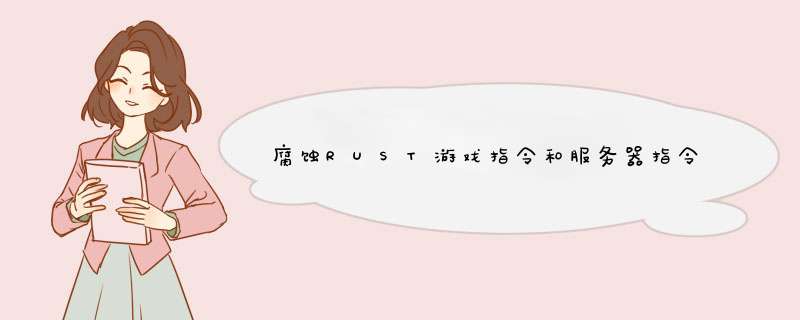
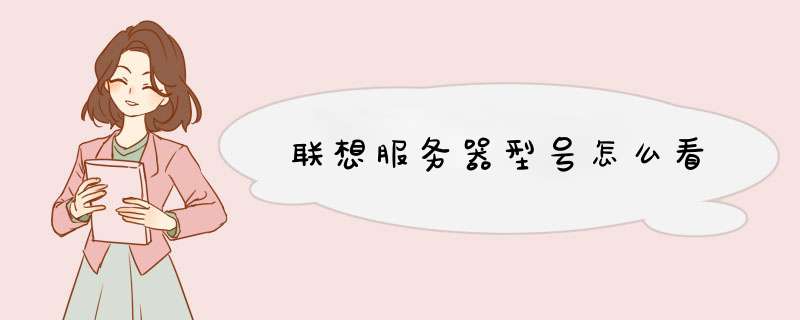
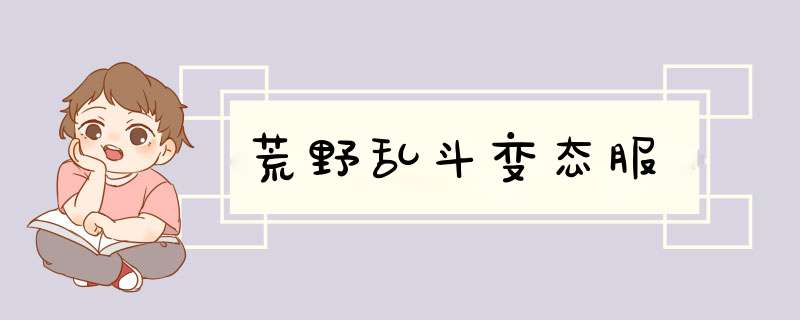

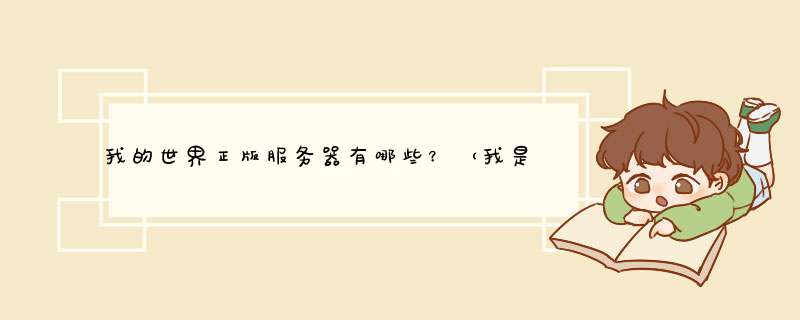

0条评论