eclipse中怎样设置代理服务器让它能够上网

Eclipse的上网代理设置方式有以下三种:
1 默认的Eclipse 是不用代理上网,但在一些公司的局域网,需要使用代理上网,
因而需要手工设置eclipse的上网设置
window-->preferences-->general-->network connections
选中 manual proxy configuration: 依次填入http proxy , port就ok 了。
另外,如果代理需要用帐号和密码就需要选中 Enable proxy authentication,
然后填上 user name 及password 。
2通常的升级,只需要在window->preferences->Install/Update:Proxy Settings中设置一下即可而一般的Web Service程序, 需要访问网络资源, 此时设置的代理是使得JAVA VM通过代理访问,设置方式是:Run-->Run-->(x=)Argument下面的VM Arguments下设置:-DhttpproxyHost=[代理IP地址] [空格] -DhttpproxyPort=[端口]注:[]不需要加,如一个具体的实例如下: -DhttpproxyHost=代理IP -DhttpproxyPort=代理端口
3如果你需要代理才能上网更新eclipse的话,请在启动eclipse时加上参数,例如:
eclipseexe -vmargs -DproxySet=true -DproxyHost=aProxyAddress -DproxyPort=aProxyPort
其中aProxyAddress就是你的代理IP,aproxyPort是代理端口。
更新eclipse的方法是Help-->Software Updates-->Find and Install
java设置代理
package compathtest;
import javaioBufferedInputStream;
import javaioBufferedOutputStream;
import javaioFileOutputStream;
import javanetURL;
import javanetURLConnection;
public class TURLConnection {
public static void main(String args[]) throws Exception
{
//设置代理上外网
SystemgetProperties()put("proxySet", "true");
SystemgetProperties()put("proxyHost", "1723117014");
SystemgetProperties()put("proxyPort", "8080");
/
如果需要验证用户
//AuthenticatorsetDefault(new MyAuthenticator());
/
URL url=new URL("http://wwwcsdnnet");
URLConnection urlCon=urlopenConnection();
/
方法1,一次过读取所有信息
/
BufferedInputStream bis=new BufferedInputStream(urlCongetInputStream());
BufferedOutputStream bos=new BufferedOutputStream(new FileOutputStream("C:aahtm"));
byte b[]=new byte[bisavailable()];
bisread(b);
boswrite(b);
bosflush();
bisclose();
bosclose();
/
方法2,一个个字节地读取
/
// InputStream is=urlCongetInputStream();
// FileOutputStream fos=new FileOutputStream("C:bbhtm");
// int tmp=0;
// while((tmp=isread())!=-1)
// {
// foswrite(tmp);
// }
// fosflush();
// fosclose();
// isclose();
}
}
package compathtest;
import javanetAuthenticator;
import javanetPasswordAuthentication;
public class MyAuthenticator extends Authenticator {
private String name ;
private String password;
public MyAuthenticator() {
super();
// TODO Auto-generated constructor stub
}
public MyAuthenticator(String name, String password) {
super();
// TODO Auto-generated constructor stub
thisname = name;
thispassword = password;
}
public String getName() {
return name;
}
public void setName(String name) {
thisname = name;
}
public String getPassword() {
return password;
}
public void setPassword(String password) {
thispassword = password;
}
protected PasswordAuthentication getPasswordAuthentication() {
return new PasswordAuthentication(thisgetName(),thisgetPassword()toCharArray());
}
}



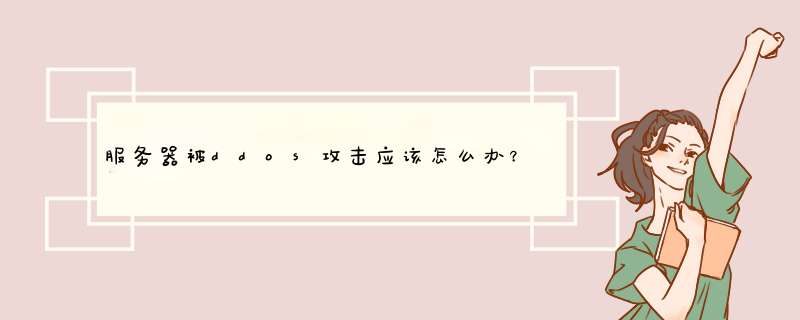
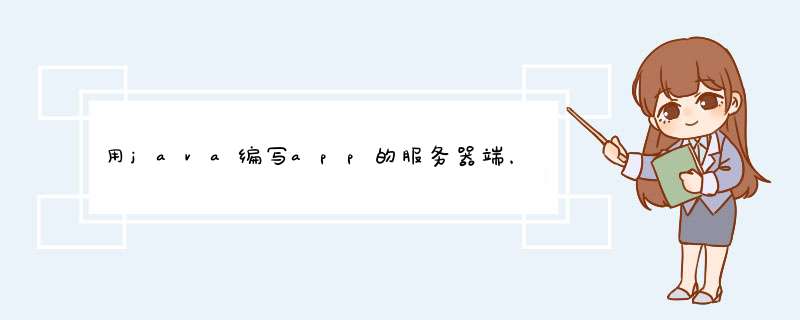

0条评论