关于思科交换机的日志输出问题

你还要在交换机上设置snmp trap,说白了就是当交换机的某些状态变化时自动发一条消息给syslog服务器。
在我的3750上面默认有如下的trap
sw01(config)#snmp-server enable traps
bridge Enable SNMP STP Bridge MIB traps
cluster Enable Cluster traps
config Enable SNMP config traps
copy-config Enable SNMP config-copy traps
entity Enable SNMP entity traps
envmon Enable SNMP environmental monitor traps
flash Enable SNMP FLASH notifications
fru-ctrl Enable SNMP entity FRU control traps
hsrp Enable SNMP HSRP traps
mac-notification Enable SNMP MAC Notification traps
port-security Enable SNMP port security traps
rtr Enable SNMP Response Time Reporter traps
snmp Enable SNMP traps
stpx Enable SNMP STPX MIB traps
syslog Enable SNMP syslog traps
vlan-membership Enable SNMP VLAN membership traps
vlancreate Enable SNMP VLAN created traps
vlandelete Enable SNMP VLAN deleted traps
vtp Enable SNMP VTP traps
<cr>
如果开启的话,上面的配置每发生一次变化就会发送一条消息出去。IOS版本不一样,支持的trap有多有少。
在配置模式下输入snmp-server enable traps就开启了。但是还得加点条件。
比如说接收trap的服务器地址:snmp-server host 192168xx traps xxxxx
把命令帖完格式全变了,给你帖个图上来吧。
想不同IP的日志放在不同的文件夹内,是,,,,,,暂时不行的。
出现这个对话框的意义在于,
ANYBODY是接受所有机器的文件日志
JUST THE IP ADD I SP是只接受你在下面列表中列出的IP的日志记录请求。
这个对话框告诉你:你需要在 ENTER IP ADDRESSES BELOW下面,填写上您需要记录的设备的IP。
在Log File Destinations选项卡里,可以选择最后一项,按照IP地址命名LOG文件名,这样您就能分清楚是哪台设备的LOG,至于前面几个选项可以翻译一下,单词都不是太难。
希望帮到。



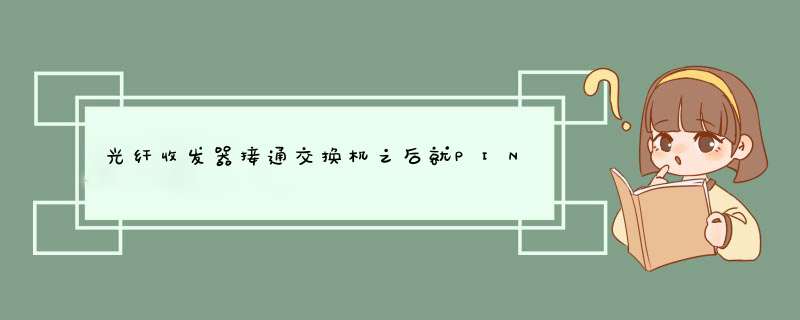


0条评论