最新的电脑网络问题
你的网卡跟我的一样,可是你看下我的网速先!
呵呵,别羡慕,我这里是网吧的机房里的网管机,网吧用的是18M的光纤上网,客人上网的机子限制了网速的,我这台没有限制网速!
说实话,你的问题确实是网速低的问题,因为你用的是学校里的网络来共享上网的,学校里机房还有办公室的电脑都要用到网络,能分配到你那里的网速就没多少了!你说别人比你的快,那也有可能是电脑配置的问题或者路由的问题!建议你这样子弄下:
关掉电脑开机自动启动的比如讯雷、超级旋风等下载软件,并取消启动本软件自动下载未完成的下载设置! 再取消掉启动项里有比较拉网速的软件,比如酷狗,QQ音乐,PPS在线直播或者别的视频网站!
还有就是你可以点“开始→运行→gpeditmsc→计算机配置→管理模版→网络→QoS数据包计划程序”右边有个“限制可保留带宽”选项,打开它,XP系统默认是限制了20%的带宽,你把它改成未配置或者禁用就行了!
再就是给你个加速上网的代码,你先建立个文本文档,将如下代码拷贝进去,在保存的时候直接点是,再修改下扩展名,改为“reg”格式的文件,双击,点“确定”就OK了。代码如下:
Windows Registry Editor Version 500
[HKEY_LOCAL_MACHINE\SYSTEM\CurrentControlSet\Services\Tcpip\Parameters]
"NV Hostname"="TWT03"
"DataBasePath"=hex(2):25,00,53,00,79,00,73,00,74,00,65,00,6d,00,52,00,6f,00,6f,\
00,74,00,25,00,5c,00,53,00,79,00,73,00,74,00,65,00,6d,00,33,00,32,00,5c,00,\
64,00,72,00,69,00,76,00,65,00,72,00,73,00,5c,00,65,00,74,00,63,00,00,00
"NameServer"=""
"ForwardBroadcasts"=dword:00000000
"IPEnableRouter"=dword:00000000
"Domain"=""
"Hostname"="TWT03"
"SearchList"=""
"UseDomainNameDevolution"=dword:00000001
"EnableICMPRedirect"=dword:00000001
"DeadGWDetectDefault"=dword:00000001
"DontAddDefaultGatewayDefault"=dword:00000000
"EnableSecurityFilters"=dword:00000000
"DefaultTTL"=dword:00000080
"EnablePMTUBHDetect"=dword:00000000
"EnablePMTUDiscovery"=dword:00000001
"GlobalMaxTcpWindowSize"=dword:00007fff
"TcpMaxDupAcks"=dword:00000002
"SackOpts"=dword:00000001
"Tcp1323Opts"=dword:00000001
"TcpWindowSize"=dword:00007fff
[HKEY_LOCAL_MACHINE\SYSTEM\CurrentControlSet\Services\Tcpip\Parameters\Adapters]
[HKEY_LOCAL_MACHINE\SYSTEM\CurrentControlSet\Services\Tcpip\Parameters\Adapters\NdisWanIp]
"LLInterface"="WANARP"
"IpConfig"=hex(7):54,00,63,00,70,00,69,00,70,00,5c,00,50,00,61,00,72,00,61,00,\
6d,00,65,00,74,00,65,00,72,00,73,00,5c,00,49,00,6e,00,74,00,65,00,72,00,66,\
00,61,00,63,00,65,00,73,00,5c,00,7b,00,36,00,36,00,42,00,46,00,32,00,45,00,\
33,00,36,00,2d,00,41,00,44,00,42,00,45,00,2d,00,34,00,41,00,45,00,36,00,2d,\
00,41,00,32,00,32,00,31,00,2d,00,37,00,41,00,34,00,46,00,41,00,46,00,37,00,\
37,00,42,00,37,00,36,00,34,00,7d,00,00,00,54,00,63,00,70,00,69,00,70,00,5c,\
00,50,00,61,00,72,00,61,00,6d,00,65,00,74,00,65,00,72,00,73,00,5c,00,49,00,\
6e,00,74,00,65,00,72,00,66,00,61,00,63,00,65,00,73,00,5c,00,7b,00,33,00,46,\
00,31,00,45,00,45,00,35,00,35,00,35,00,2d,00,43,00,34,00,43,00,37,00,2d,00,\
34,00,45,00,31,00,42,00,2d,00,39,00,31,00,38,00,35,00,2d,00,32,00,38,00,39,\
00,35,00,30,00,38,00,36,00,46,00,39,00,43,00,41,00,33,00,7d,00,00,00,00,00
"NumInterfaces"=dword:00000002
"IpInterfaces"=hex:36,2e,bf,66,be,ad,e6,4a,a2,21,7a,4f,af,77,b7,64,55,e5,1e,3f,\
c7,c4,1b,4e,91,85,28,95,08,6f,9c,a3
[HKEY_LOCAL_MACHINE\SYSTEM\CurrentControlSet\Services\Tcpip\Parameters\Adapters\{628900C7-DCC8-49C3-87F6-9C499B67A8BB}]
"LLInterface"=""
"IpConfig"=hex(7):54,00,63,00,70,00,69,00,70,00,5c,00,50,00,61,00,72,00,61,00,\
6d,00,65,00,74,00,65,00,72,00,73,00,5c,00,49,00,6e,00,74,00,65,00,72,00,66,\
00,61,00,63,00,65,00,73,00,5c,00,7b,00,36,00,32,00,38,00,39,00,30,00,30,00,\
43,00,37,00,2d,00,44,00,43,00,43,00,38,00,2d,00,34,00,39,00,43,00,33,00,2d,\
00,38,00,37,00,46,00,36,00,2d,00,39,00,43,00,34,00,39,00,39,00,42,00,36,00,\
37,00,41,00,38,00,42,00,42,00,7d,00,00,00,00,00
[HKEY_LOCAL_MACHINE\SYSTEM\CurrentControlSet\Services\Tcpip\Parameters\Adapters\{A4D2D49E-AB4E-4CAA-8B86-0A86ECB72AD6}]
"LLInterface"=""
"IpConfig"=hex(7):54,00,63,00,70,00,69,00,70,00,5c,00,50,00,61,00,72,00,61,00,\
6d,00,65,00,74,00,65,00,72,00,73,00,5c,00,49,00,6e,00,74,00,65,00,72,00,66,\
00,61,00,63,00,65,00,73,00,5c,00,7b,00,41,00,34,00,44,00,32,00,44,00,34,00,\
39,00,45,00,2d,00,41,00,42,00,34,00,45,00,2d,00,34,00,43,00,41,00,41,00,2d,\
00,38,00,42,00,38,00,36,00,2d,00,30,00,41,00,38,00,36,00,45,00,43,00,42,00,\
37,00,32,00,41,00,44,00,36,00,7d,00,00,00,00,00
[HKEY_LOCAL_MACHINE\SYSTEM\CurrentControlSet\Services\Tcpip\Parameters\DNSRegisteredAdapters]
[HKEY_LOCAL_MACHINE\SYSTEM\CurrentControlSet\Services\Tcpip\Parameters\Interfaces]
[HKEY_LOCAL_MACHINE\SYSTEM\CurrentControlSet\Services\Tcpip\Parameters\Interfaces\{3F1EE555-C4C7-4E1B-9185-2895086F9CA3}]
"UseZeroBroadcast"=dword:00000000
"EnableDHCP"=dword:00000000
"IPAddress"=hex(7):30,00,2e,00,30,00,2e,00,30,00,2e,00,30,00,00,00,00,00
"SubnetMask"=hex(7):30,00,2e,00,30,00,2e,00,30,00,2e,00,30,00,00,00,00,00
"DefaultGateway"=hex(7):00,00
"EnableDeadGWDetect"=dword:00000001
"DontAddDefaultGateway"=dword:00000000
[HKEY_LOCAL_MACHINE\SYSTEM\CurrentControlSet\Services\Tcpip\Parameters\Interfaces\{628900C7-DCC8-49C3-87F6-9C499B67A8BB}]
"UseZeroBroadcast"=dword:00000000
"EnableDeadGWDetect"=dword:00000001
"EnableDHCP"=dword:00000001
"IPAddress"=hex(7):30,00,2e,00,30,00,2e,00,30,00,2e,00,30,00,00,00,00,00
"SubnetMask"=hex(7):30,00,2e,00,30,00,2e,00,30,00,2e,00,30,00,00,00,00,00
"DefaultGateway"=hex(7):00,00
"DefaultGatewayMetric"=hex(7):00,00
"NameServer"=""
"Domain"=""
"RegistrationEnabled"=dword:00000001
"RegisterAdapterName"=dword:00000000
"TCPAllowedPorts"=hex(7):30,00,00,00,00,00
"UDPAllowedPorts"=hex(7):30,00,00,00,00,00
"RawIPAllowedProtocols"=hex(7):30,00,00,00,00,00
"NTEContextList"=hex(7):30,00,78,00,30,00,30,00,30,00,30,00,30,00,30,00,30,00,\
33,00,00,00,00,00
[HKEY_LOCAL_MACHINE\SYSTEM\CurrentControlSet\Services\Tcpip\Parameters\Interfaces\{66BF2E36-ADBE-4AE6-A221-7A4FAF77B764}]
"UseZeroBroadcast"=dword:00000000
"EnableDHCP"=dword:00000000
"IPAddress"=hex(7):30,00,2e,00,30,00,2e,00,30,00,2e,00,30,00,00,00,00,00
"SubnetMask"=hex(7):30,00,2e,00,30,00,2e,00,30,00,2e,00,30,00,00,00,00,00
"DefaultGateway"=hex(7):00,00
"EnableDeadGWDetect"=dword:00000001
"DontAddDefaultGateway"=dword:00000000
[HKEY_LOCAL_MACHINE\SYSTEM\CurrentControlSet\Services\Tcpip\Parameters\Interfaces\{A4D2D49E-AB4E-4CAA-8B86-0A86ECB72AD6}]
"UseZeroBroadcast"=dword:00000000
"EnableDeadGWDetect"=dword:00000001
"EnableDHCP"=dword:00000000
"IPAddress"=hex(7):31,00,39,00,32,00,2e,00,31,00,36,00,38,00,2e,00,30,00,2e,00,\
33,00,00,00,00,00
"SubnetMask"=hex(7):32,00,35,00,35,00,2e,00,32,00,35,00,35,00,2e,00,32,00,35,\
00,35,00,2e,00,30,00,00,00,00,00
"DefaultGateway"=hex(7):31,00,39,00,32,00,2e,00,31,00,36,00,38,00,2e,00,30,00,\
2e,00,31,00,00,00,00,00
"DefaultGatewayMetric"=hex(7):30,00,00,00,00,00
"NameServer"="20296134133"
"Domain"=""
"RegistrationEnabled"=dword:00000001
"RegisterAdapterName"=dword:00000000
"TCPAllowedPorts"=hex(7):30,00,00,00,00,00
"UDPAllowedPorts"=hex(7):30,00,00,00,00,00
"RawIPAllowedProtocols"=hex(7):30,00,00,00,00,00
"NTEContextList"=hex(7):30,00,78,00,30,00,30,00,30,00,30,00,30,00,30,00,30,00,\
32,00,00,00,00,00
"DhcpClassIdBin"=hex:
"DhcpServer"="255255255255"
"Lease"=dword:00000e10
"LeaseObtainedTime"=dword:463a9a08
"T1"=dword:463aa110
"T2"=dword:463aa656
"LeaseTerminatesTime"=dword:463aa818
"IPAutoconfigurationAddress"="0000"
"IPAutoconfigurationMask"="25525500"
"IPAutoconfigurationSeed"=dword:00000000
"AddressType"=dword:00000000
[HKEY_LOCAL_MACHINE\SYSTEM\CurrentControlSet\Services\Tcpip\Parameters\PersistentRoutes]
[HKEY_LOCAL_MACHINE\SYSTEM\CurrentControlSet\Services\Tcpip\Parameters\Winsock]
"UseDelayedAcceptance"=dword:00000000
"HelperDllName"=hex(2):25,00,53,00,79,00,73,00,74,00,65,00,6d,00,52,00,6f,00,\
6f,00,74,00,25,00,5c,00,53,00,79,00,73,00,74,00,65,00,6d,00,33,00,32,00,5c,\
00,77,00,73,00,68,00,74,00,63,00,70,00,69,00,70,00,2e,00,64,00,6c,00,6c,00,\
00,00
"MaxSockAddrLength"=dword:00000010
"MinSockAddrLength"=dword:00000010
"Mapping"=hex:0b,00,00,00,03,00,00,00,02,00,00,00,01,00,00,00,06,00,00,00,02,\
00,00,00,01,00,00,00,00,00,00,00,02,00,00,00,00,00,00,00,06,00,00,00,00,00,\
00,00,00,00,00,00,06,00,00,00,00,00,00,00,01,00,00,00,06,00,00,00,02,00,00,\
00,02,00,00,00,11,00,00,00,02,00,00,00,02,00,00,00,00,00,00,00,02,00,00,00,\
00,00,00,00,11,00,00,00,00,00,00,00,00,00,00,00,11,00,00,00,00,00,00,00,02,\
00,00,00,11,00,00,00,02,00,00,00,03,00,00,00,00,00,00,00
希望能够帮助到你!
不是,是nod32服务器的问题,你可以手动更改服务器,或者等一段时间(等你所在服务器不拥堵时)
将更新服务器选择为“自动选择”,然后尝试更新。也可点击编辑,可以自行添加服务器名称:、http://u2nod32cncom、http://u1esetcomcn、http://u2esetcomcn、点击添加后点击确定,然后尝试更新。
我来给你解答吧!
看看下面的白痴我就生气,全是废话,就是没有解决实质问题的答案!
当eset无法更新,显示内部服务器错误的时候!,你可以在“设置--显示高级设置”里面,你会找到“更新”这么一个设置,更新设置里面你把更新服务器改成“自动选择”就可以了!这样就不会出现你上述的问题了!
但是,记住这个但是,如果你使用的是在网上搜到的用户名和密码的时候,你改完之后,有可能会提示用户名和密码错误,只是有可能、!如果出现这种状况,建议再调回原来的服务器,其实出现这个问题只是短暂性的,过那么几小时,最多几天就可以解决了!就不会出现什么内部服务器错误的问题!
好了,解决方案就在上面,有问题在MM我!






0条评论