使用Java开发一个HTTP服务器,能够处理POST,GET,PUT,DELETE请求。
使用Java开发一个HTTP服务器,能够处理POST,GET,PUT,DELETE请求。
1 监听端口可以配置;
2 可以配置的一个工作目录;
3 GET请求可以获得相对于该工作目录的静态文件的内容,内容格式限定为html,css,js,json,xml,txt,jpg,gif,png,ico;
a) 例如 GET /f/test1html返回工作目录下f文件夹下test1html内容;
b) 在GET请求的的应答中尽可能多的在HTTP头中返回些能获得的到的标准的头信息;
4 POST请求可以在工作目录中创建请求路径对应的文件,文件内容为POST请求的内容;
a) 例如 POST /f/test2html,在工作目录下f文件夹下创建test2html文件,并将POST内容作为test2html的内容。
5 PUT请求可以替换对应路径的文件,修改的内容为PUT请求的内容。注意与POST不同。
a) 例如 PUT /f/test2html,在工作目录下f文件夹替换test2html文件的内容,并将PUT内容作为test2html的内容。
6 DELET请求可以删除对应路径的文件。
a) 例如 PUT /f/test2html,在工作目录下f文件夹删除test2html文件。
7 POST,PUT,DELETE成功后返回200,出现找不到文件的情况返回404错误,出现读写文件错误返回500错误。
8 特别的处理~路径下的GET请求,其包含2个参数,一个是类名,一个是方法名,这些方法都是些无参数并且以字符串为返回值的方法,GET请求应返回这些方法的返回值。
a) 例如 GET /~class=comtestTest&method=getTIme,则调用comtestTest类中String getTIme()方法,将返回值作为GET请求的返回;
b) 若找不到类或方法返回404错误;
c) 若出错返回500错误;
9 特别的处理$路径下的GET请求,能够为浏览器添加cookie,key为sid,值为UUID的随机字符串。
注意:不是在tomcat之类servlet容器上开发,而是要开发个类似servlet容器的东西。
tomcat就是web服务器,我也是今年刚刚毕业的,不过我现在在学习java web开发,一般情况下b/s结构是要用tomcat的,如果你只是单机应用程序连接数据库的话不用也可以哈,但是可能需要你的一些servlet的技术才行哟。
下面是我自己写的一个读取并显示txt文件的demo,希望对您有帮助。
public class Client {
public static void main(String[] args) {
ClientFrame f = new ClientFrame();
}
}
import javaawtBorderLayout;
import javaawtContainer;
import javaawtDimension;
import javaawtGridLayout;
import javaawtToolkit;
import javaawteventActionEvent;
import javaawteventActionListener;
import javaioDataInputStream;
import javaioDataOutputStream;
import javaioIOException;
import javanetSocket;
import javanetUnknownHostException;
import javautilVector;
import javaxswingBorderFactory;
import javaxswingJButton;
import javaxswingJFrame;
import javaxswingJList;
import javaxswingJScrollPane;
import javaxswingJTextArea;
import javaxswingeventListSelectionEvent;
import javaxswingeventListSelectionListener;
public class ClientFrame extends JFrame implements ActionListener, ListSelectionListener{
private JList list = null;
private JButton sbtn = null;
private JButton cbtn = null;
private Vector v = null;
private JTextArea txt = null;
private Container control = null;
private Container btn = null;
private Socket client = null;
private DataInputStream reader = null;
private DataOutputStream writer = null;
public ClientFrame(){
thislist = new JList();
thislistsetBorder(BorderFactorycreateTitledBorder("文件列表"));
thislistaddListSelectionListener(this);
thissbtn = new JButton("显示");
thissbtnaddActionListener(this);
thiscbtn = new JButton("清除");
thiscbtnaddActionListener(this);
thiscontrol = new Container();
thiscontrolsetPreferredSize(new Dimension(150, 400));
thiscontrolsetLayout(new BorderLayout());
thiscontroladd(new JScrollPane(thislist),BorderLayoutCENTER);
thisbtn = new Container();
thisbtnsetLayout(new GridLayout(1,2));
btnadd(sbtn);
btnadd(cbtn);
thiscontroladd(thisbtn,BorderLayoutSOUTH);
thistxt = new JTextArea();
thistxtsetEditable(false);
thistxtsetSize(350, 400);
thissetTitle("客户端");
thissetSize(500, 400);
thissetVisible(true);
Dimension displaySize = ToolkitgetDefaultToolkit()getScreenSize();
thissetLocation((displaySizewidth - thisgetWidth()) / 2, (displaySizeheight - thisgetHeight()) / 2);
thissetLayout(new BorderLayout());
thisadd(thiscontrol,BorderLayoutWEST);
thisadd(new JScrollPane(thistxt),BorderLayoutCENTER);
thissetDefaultCloseOperation(JFrameEXIT_ON_CLOSE);
try {
//thisclient = new Socket("1921683234",6666);
thisclient = new Socket("1921681100",6666);
thisreader = new DataInputStream(clientgetInputStream());
thiswriter = new DataOutputStream(clientgetOutputStream());
} catch (UnknownHostException e) {
eprintStackTrace();
} catch (IOException e) {
eprintStackTrace();
}
}
public void actionPerformed(ActionEvent event){
if(eventgetSource() == sbtn){
if(v == null){
v = new Vector();
}
else{
vclear();
}
try {
writerwriteUTF("getfilelist");
writerflush();
String t = readerreadUTF();
while( t != null && !tequals("")){
vadd(t);
t = readerreadUTF();
}
} catch (UnknownHostException e) {
eprintStackTrace();
} catch (IOException e) {
eprintStackTrace();
}
thislistsetListData(v);
}
if(eventgetSource() == cbtn){
thistxtsetText("");
}
}
public void valueChanged(ListSelectionEvent e) {
int i = thislistgetSelectedIndex();
if (! thislistgetValueIsAdjusting() && i != -1) {
try {
writerwriteUTF("getfilecontent_" + i);
writerflush();
String tmp = readerreadUTF();
thistxtsetText(tmp);
} catch (IOException e1) {
e1printStackTrace();
}
}
}
}
import javaioDataInputStream;
import javaioDataOutputStream;
import javaioFile;
import javaioFileInputStream;
import javaioIOException;
import javaioInputStreamReader;
import javaioReader;
import javanetServerSocket;
import javanetSocket;
import javautilArrayList;
import javautilIterator;
public class Server {
static ArrayList<File> fileArray = new ArrayList<File>();
public static void main(String args[]) {
ServerSocket server = null;
Socket client = null;
String cmd = "";
try {
server = new ServerSocket(6666);
client = serveraccept();
DataInputStream reader = new DataInputStream(clientgetInputStream());
DataOutputStream writer = new DataOutputStream(clientgetOutputStream());
while(true){
cmd = readerreadUTF();
Systemoutprintln(cmd);
if(cmdequals("getfilelist")){
fileArrayclear();
//fileArray = getFile(new File("D:/tmp"));
fileArray = getFile(new File("D:/学习/教程/学习笔记"));
String fn = "";
for(int k = 0; k < fileArraysize(); k ++){
fn = fileArrayget(k)getName();
writerwriteUTF(fn);
writerflush();
}
writerwriteUTF("");
}
if(cmdstartsWith("getfilecontent_")){
int i = IntegerparseInt(cmdsplit("_")[1]);
File f = fileArrayget(i);
Reader in = new InputStreamReader(new FileInputStream(f));
int tempbyte;
String str = "";
while ((tempbyte = inread()) != -1) {
str += (char)tempbyte;
//Systemoutprintln(str);
}
inclose();
writerwriteUTF(str);
}
}
} catch (IOException e) {
eprintStackTrace();
}
}
private static ArrayList<File> getFile(File f) {
File[] ff = flistFiles();
for (File child : ff) {
if (childisDirectory()) {
getFile(child);
} else {
fileArrayadd(child);
}
}
return fileArray;
}
}
Java是一门编程语言,可以用来编写各种类型的程序,包括Web应用程序。而Tomcat是一个Web应用程序服务器,可以用来运行Java Web应用程序。
尽管使用Tomcat可以轻松地创建和部署Java Web应用程序,但是Java语言本身也有内置的HTTP服务器,可以用来创建和运行Web应用程序,而不需要使用Tomcat这样的第三方服务器。
Java内置的HTTP服务器主要包括两个:HttpURLConnection和HttpServer。HttpURLConnection可以用来创建HTTP客户端,发送HTTP请求和接收HTTP响应。而HttpServer则是一个简单的HTTP服务器,可以用来创建和运行Web应用程序。
使用Java内置的HTTP服务器来创建Web应用程序的好处是,不需要依赖第三方服务器,可以在运行程序的同时,轻松地创建和运行Web应用程序。另外,使用Java内置的HTTP服务器还可以减少程序的依赖,降低程序的复杂性和维护成本。
当然,如果需要创建更为复杂的Web应用程序,使用Tomcat等第三方服务器仍然是一种不错的选择,因为这些服务器提供了更多的功能和扩展性,可以满足更加复杂的需求。
服务器端(注意要先启动服务器端)
import javaio;
import javanet;
import javaawt;
import javaawtevent;
public class server extends Frame implements ActionListener {
Label label = new Label("交谈内容");
Panel panel = new Panel();
TextField tf = new TextField(10);
TextArea ta = new TextArea();
ServerSocket server;
Socket client;
InputStream in;
OutputStream out;
public server() {
super("服务器");
setSize(250, 250);
paneladd(label);
paneladd(tf);
tfaddActionListener(this);
add("North", panel);
add("Center", ta);
addWindowListener(new WindowAdapter() {
public void windowClosing(WindowEvent e) {
Systemexit(0);
}
});
show();
try {
server = new ServerSocket(4000);
client = serveraccept();
taappend("客户机是:" + clientgetInetAddress()getHostName() + "\n\n");
in =clientgetInputStream();
out= clientgetOutputStream();
} catch (IOException ioe) {
}
while (true) {
try {
byte[] buf = new byte[256];
inread(buf);
String str = new String(buf);
taappend("客户机说:" + str + "\n\n");
} catch (IOException e) {
}
}
}
public void actionPerformed(ActionEvent e) {
try {
String str = tfgetText();
byte[] buf = strgetBytes();
tfsetText(null);
outwrite(buf);
taappend("我说:" + str + "\n");
} catch (IOException ioe) {
}
}
public static void main(String[] args) {
new server();
}
}
客户端
import javaio;
import javanet;
import javaawt;
import javaawtevent;
public class client extends Frame implements ActionListener {
Label label = new Label("交谈内容");
Panel panel = new Panel();
TextField tf = new TextField(10);
TextArea ta = new TextArea();
Socket client;
InputStream in;
OutputStream out;
public client() {
super("客户机");
setSize(250, 250);
paneladd(label);
paneladd(tf);
tfaddActionListener(this);
add("North", panel);
add("Center", ta);
addWindowListener(new WindowAdapter() {
public void windowClosing(WindowEvent e) {
Systemexit(0);
}
});
show();
try {
client = new Socket(InetAddressgetLocalHost(), 4000);
taappend("服务器是:" + clientgetInetAddress()getHostName() + "\n\n");
in = clientgetInputStream();
out = clientgetOutputStream();
} catch (IOException ioe) {
}
while (true) {
try {
byte[] buf = new byte[256];
inread(buf);
String str = new String(buf);
taappend("服务器说:" + str + "\n");
} catch (IOException e) {
}
}
}
public void actionPerformed(ActionEvent e) {
try {
String str = tfgetText();
byte[] buf = strgetBytes();
tfsetText(null);
outwrite(buf);
taappend("我说:" + str + "\n");
} catch (IOException iOE) {
}
}
public static void main(String args[]) {
new client();
}
}
这个只能在自己一台电脑上先启动服务器再启动客户端才行,要想一台机子启动服务器端一台机子启动客户端需要把客户端的 client = new Socket(InetAddressgetLocalHost(), 4000);改成 client = new Socket("服务器Ip", 4000);(前提是两台机子连在局域网里面的)

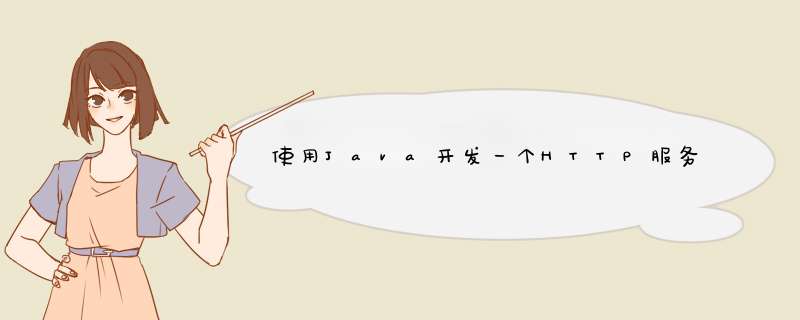





0条评论