VPDN工作原理
1、VPDN,虚拟专用拨号网络,分为二部分理解,***虚拟专用网,D,拨号
2、连接起来的意思就是通过拨号方式建立起来的***虚拟专用网。
3、原理:通过拨号认证,并且建立起来一个虚拟的网络,建立虚拟的逻辑路径,访问隐藏在安全区域的网络和服务器资源,并得到一个专用的IP地址,此地址和服务器形成一个专用的网络,可以在网络内访问特定的资料。因为通过虚拟的路径,建立起来的网络,保证了数据在网络上传输的安全。
4、通过拨号认证,数据包的加密,VPDN服务器提供的虚拟网络,保证了数据和服务器的安全。
VPDN,只需要自己建立拨号服务器,能上网,最好具有因定的IP地址,当然也可以通过DDNS,不需要专用 的IP也可以使用。
从技术上,VPDN采用隧道
的方式,从接入服务器到企业的网关之间,接入隧道,让数据的流量
和公网的流量分开,用户可以通过隧道的方式登录到企业的内部网,
同时对经过隧道传输的数据进行加密,保证数据仅被指定的发送者和
接收者所理解,从而让数据传输具有私有性和安全性。所谓“隧道”
就是这样一种封装技术,它利用一种网络传输协议,将其他协议产生
的数据报文封装在它自己的报文中,在网络中传输。第二层隧道就是
将第二层(数据链路层)帧封装在网络层报文中,形成IP报文,在
Internet中传输。
个人认为你设置PPPOE过程中,可以忽略这个配置,路由器中不是任何配置都要去设置的,可使用设置向导,这样会有助于你的正确配置!
服务器配置
Merit RADIUS配置
!--- The RADIUS Server must support Cisco av-pairs
!--- This user is on the ISP RADIUS server
hpcom Password = "cisco"
Service-Type = Outbound-User,
cisco-avpair = "vpdn:tunnel-id=isp",
cisco-avpair = "vpdn:ip-addresses=1031150",
cisco-avpair = "vpdn:nas-password=hello",
cisco-avpair = "vpdn:gw-password=there"
!--- The next two users are on the HGW Server
isp Password = "hello",
Service-Type = Framed,
Framed-Protocol = PPP
jsmith@hpcom Password = "test",
Service-Type = Framed,
Framed-Protocol = PPP
Cisco Secure ACS UNIX 2xx配置
!--- This user is on the ISP server
# /ViewProfile -p 9900 -u hpcom
User Profile Information
user = hpcom{
profile_id = 86
profile_cycle = 1
RADIUS=Cisco {
check_items= {
2="cisco"
}
reply_attributes= {
9,1="vpdn:tunnel-id=isp"
9,1="vpdn:ip-addresses=1031150"
9,1="vpdn:NAS-password=hello"
9,1="vpdn:gw-password=there"
}
}
}
!--- The next two users are on the HGW Server
# /ViewProfile -p 9900 -u isp
User Profile Information
user = isp{
profile_id = 70
profile_cycle = 1
RADIUS=Cisco {
check_items= {
2="hello"
}
reply_attributes= {
6=2
7=1
}
}
}
# /ViewProfile -p 9900 -u jsmith@hpcom
User Profile Information
user = jsmith@hpcom{
profile_id = 84
profile_cycle = 1
RADIUS=Cisco {
check_items= {
2="test"
}
reply_attributes= {
6=2
7=1
}
}
}
路由器配置
ISP路由器配置
koala#show running config
Building configuration
Current configuration:
!
version 113
no service password-encryption
service udp-small-servers
service tcp-small-servers
!
hostname koala
!
aaa new-model
aaa authentication ppp default if-needed RADIUS
aaa authorization network default RADIUS
aaa accounting network default start-stop RADIUS
enable password ww
!
vpdn enable
!--- VPDN is enabled
!
interface Ethernet0
ip address 103115 2552552550
!
interface Serial0
shutdown
!
interface Serial1
shutdown
!
interface Async1
ip unnumbered Ethernet0
encapsulation ppp
async mode dedicated
no peer default ip address
no cdp enable
ppp authentication chap
!
ip default-gateway 103111
no ip classless
ip route 0000 0000 103111
logging trap debugging
logging 17168118101
snmp-server community public RW
snmp-server enable traps config
snmp-server host 17168118105 traps public
RADIUS-server host 17168120194 auth-port 1645 acct-port 1646
RADIUS-server key cisco
!--- Specify RADIUS server information on the NAS
!
line con 0
password WW
line 1
password WW
autoselect ppp
modem InOut
transport input all
stopbits 1
speed 115200
flowcontrol hardware
line 2 16
autoselect during-login
line aux 0
line vty 0 4
exec-timeout 0 0
password WW
!
end
HGW路由器配置
Sneetches#show running config
Building configuration
Current configuration:
!
version 113
no service password-encryption
service udp-small-servers
service tcp-small-servers
!
hostname Sneetches
!
aaa new-model
aaa authentication ppp default RADIUS local
aaa authorization network default RADIUS local
aaa accounting network default start-stop RADIUS
!
username hp-gw password 0 there
username isp password 0 hello
vpdn enable
!--- Enable VPDN
vpdn incoming isp hp-gw virtual-template 1
!--- Specify the remote host (the network access server)
!--- the local name (the home gateway) to use for authenticating
!--- and the virtual template to use
!
interface Ethernet0
ip address 1031150 2552552550
!
interface Ethernet1
no ip address
shutdown
!
interface Virtual-Template1
!--- Create a virtual template interface
ip unnumbered Ethernet0
!--- Un-number the Virtual interface to an available LAN interface
peer default ip address pool async
!--- Use the pool "async" to assign the IP address for incoming connections
ppp authentication chap
!--- Use CHAP authentication for the incoming connection
!
interface Serial0
shutdown
!
interface Serial1
shutdown
!
ip local pool async 1111 1116
ip default-gateway 103111
no ip classless
ip route 0000 0000 103111
RADIUS-server host 17168118101 auth-port 1645 acct-port 1646
RADIUS-server timeout 20
RADIUS-server key cisco
!--- Specify RADIUS server information on the NAS
!
line con 0
exec-timeout 3600 0
line aux 0
line vty 0 4
password WW
!
end
XP下建立VPDN连接的操作流程 http://wwwsx4008cn 点击“下载中心”,下载“< VPDN注册表修改文件>”并运行,如果有杀毒软件或者防火墙,请先关闭,完成后重新启动计算机。 第三步 创建VPDN虚拟连接,并修改连接属性。 1在网上邻居点击鼠标右键,然后选择“属性”选项;
2点击“创建一个新的连接”选项; 3在“新建连接向导”,点击“下一步”按钮;
4选择“连接到我的工作场所的网络”,点击“下一步”按钮; 5在选择“虚拟专用网络连接”,点击“下一步”按钮;
6输入连接名称,如“VPDN” ,点击“下一步”按钮; 7选择“不拨初始连接”,点击“下一步”按钮;(没有此画面可跳过)
8在此输入VPDN服务器的地址:西安地区输入22291114252其他地区输入22291114250,点击“下一步”按钮(注意:请用英文输入IP地址) 9在“在桌面创建快捷方式”选择框中打勾,并点击完成。
10弹出连接对话框,点击“属性”按钮进行VPDN的属性设置; 11点击“安全”选项卡,并选择“高级”选项,点击“设置”按钮;
12弹出高级安全设置,在“数据加密”中选择“不允许加密”;在“允许这些协议”中选择“不加密的密码”框中打勾,其余的勾都去掉,然后点“确定”;13在点击“网络”选项卡,把***类型选择为“L2TP IPSEC ***”,点击“确定”按钮。 第四步:进行拨号连接 1在VPDN拨号窗口中,输入VPDN用户名以及密码,点击“连接”按钮;(用户名为企业税号+@gsdzbs小写 ,密码为开通默认密码)2连接成功后,通过IE浏览器,打开国税网上申报网页( http://10113105)输入网上报税的用户名和密码,即可进入报税网进行报税。
这是软件的设置问题,其实很简单,在软件打开的界面里,点击帐号右键选“属性”。里有一项“连接成功后不允许访问internet”,把前面的勾去掉 就ok了,因为这是针对一些用户要求的高安全性添加的一项设置
因为基本上这类软件都有这个功能,在企业中很实用的。


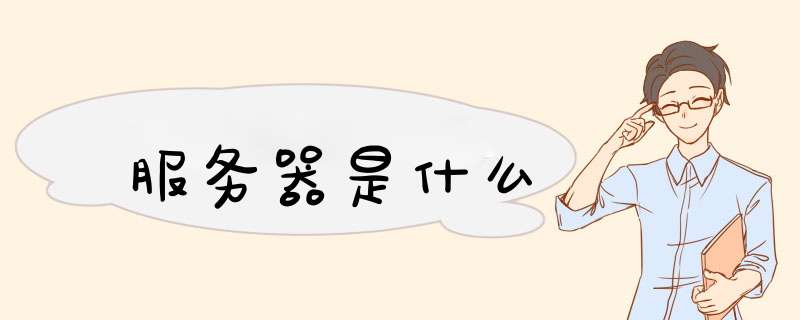




0条评论