ASP问题!request.ServerVariables什么意思!!

RequestServerVariables["Url"]
返回服务器地址
RequestServerVariables["Path_Info"]
客户端提供的路径信息
RequestServerVariables["Appl_Physical_Path"]
与应用程序元数据库路径相应的物理路径
RequestServerVariables["Path_Translated"]
通过由虚拟至物理的映射后得到的路径
RequestServerVariables["Script_Name"]
执行脚本的名称
RequestServerVariables["Query_String"]
查询字符串内容
RequestServerVariables["Http_Referer"]
请求的字符串内容
RequestServerVariables["Server_Port"]
接受请求的服务器端口号
RequestServerVariables["Remote_Addr"]
发出请求的远程主机的IP地址
RequestServerVariables["Remote_Host"]
发出请求的远程主机名称
RequestServerVariables["Local_Addr"]
返回接受请求的服务器地址
RequestServerVariables["Http_Host"]
返回服务器地址
RequestServerVariables["Server_Name"]
服务器的主机名、DNS地址或IP地址
RequestServerVariables["Request_Method"]
提出请求的方法比如GET、HEAD、POST等等
RequestServerVariables["Server_Port_Secure"]
如果接受请求的服务器端口为安全端口时,则为1,否则为0
RequestServerVariables["Server_Protocol"]
服务器使用的协议的名称和版本
RequestServerVariables["Server_Software"]
应答请求并运行网关的服务器软件的名称和版本
RequestServerVariables["All_Http"]
客户端发送的所有HTTP标头,前缀HTTP_
RequestServerVariables["All_Raw"]
客户端发送的所有HTTP标头,其结果和客户端发送时一样,没有前缀HTTP_
RequestServerVariables["Appl_MD_Path"]
应用程序的元数据库路径
RequestServerVariables["Content_Length"]
客户端发出内容的长度
RequestServerVariables["Https"]
如果请求穿过安全通道(SSL),则返回ON如果请求来自非安全通道,则返回OFF
RequestServerVariables["Instance_ID"]
IIS实例的ID号
RequestServerVariables["Instance_Meta_Path"]
响应请求的IIS实例的元数据库路径
RequestServerVariables["Http_Accept_Encoding"]
返回内容如:gzip,deflate
RequestServerVariables["Http_Accept_Language"]
返回内容如:en-us
RequestServerVariables["Http_Connection"]
返回内容:Keep-Alive
RequestServerVariables["Http_Cookie"]
返回内容:Cookie的值
RequestServerVariables["Http_User_Agent"]
返回内容:Mozilla/40[compatible;MSIE60;WindowsNT51;SV1]
RequestServerVariables["Https_Keysize"]
安全套接字层连接关键字的位数,如128
RequestServerVariables["Https_Secretkeysize"]
服务器验证私人关键字的位数如1024
RequestServerVariables["Https_Server_Issuer"]
服务器证书的发行者字段
RequestServerVariables["Https_Server_Subject"]
服务器证书的主题字段
RequestServerVariables["Auth_Password"]
当使用基本验证模式时,客户在密码对话框中输入的密码
RequestServerVariables["Auth_Type"]
是用户访问受保护的脚本时,服务器用於检验用户的验证方法
RequestServerVariables["Auth_User"]
代证的用户名
RequestServerVariables["Cert_Cookie"]
唯一的客户证书ID号
RequestServerVariables["Cert_Flag"]
客户证书标志,如有客户端证书,则bit0为0如果客户端证书验证无效,bit1被设置为1
RequestServerVariables["Cert_Issuer"]
用户证书中的发行者字段
RequestServerVariables["Cert_Keysize"]
安全套接字层连接关键字的位数,如128
RequestServerVariables["Cert_Secretkeysize"]
服务器验证私人关键字的位数如1024
RequestServerVariables["Cert_Serialnumber"]
客户证书的序列号字段
RequestServerVariables["Cert_Server_Issuer"]
服务器证书的发行者字段
RequestServerVariables["Cert_Server_Subject"]
服务器证书的主题字段
RequestServerVariables["Cert_Subject"]
客户端证书的主题字段
RequestServerVariables["Content_Type"]
客户发送的form内容或HTTPPUT的数据类型
一个简单的个人web服务器。适合于所有win32平台,能自动在进程表中隐藏。可实现的功能是:
1可自定义网页根目录。
2主页默认为indexhtm。
3可自定义端口。
4可自定义服务端每次发送数据包的大小。
5为稳定期间,本服务器使用多线程的方法,可满足不同场合的使用。
6运行时可以隐藏窗口。
用法:http rootdir port byte [-hide]
参数说明:
rootdir -> 网页的根目录
port -> 服务器的端口
byte -> 服务器每次发送数据包的大小(字节),建议设定为1024字节
-hide -> 程序隐藏窗口运行
例子1:
http c:\wwwroot\ 80 1024
http服务器的网页的根目录为c:\wwwroot\, 端口为80, 传送数据包的大小为1024字节。
例子2:
http c:\wwwroot\ 80 1024 -hide
http服务器的网页的根目录为c:\wwwroot\, 端口为80, 传送数据包的大小为2048字节,隐藏运行。
你在c:\windows\system32文件夹里有木有 vbscriptdll 文件,如果有的话就在开始菜单运行里输入cmd后直接输入regsvr32 vbscriptdll点击回车就行,如果没有就从别的电脑上或者从网上下载一个vbscriptdll 文件,再在开始菜单运行里输入cmd后直接输入regsvr32 vbscriptdll点击回车就行。
楼主这包含了5大问题:
1、如何使用ASP;
2、什么叫IIS的本地服务器;
3、怎么上传东西;
4、上传是什么意思
5、上传到什么地方。
我简单的答一下吧,
1、如何使用ASP
首先要编写好ASP程序或下载到ASP程序,然后在IIS服务器里设置好站点或上传到网上服务器空间里,这样别人或你自己访问这网站的asp页面时,asp就起作用了。
2、什么叫IIS的本地服务器;
绝大多数ASP网站都是采用Microsoft Internet Information Server作为服务器,简称IIS。
3、怎么上传东西;
上传东西的方法有很多,一般常用的上传有FTP上传和HTTP上传,FTP上传可以用专门的软件上传也可以用系统内置的软件上传,系统内置的软件上传方法是在我的电脑或资源管理器地址栏打上FTP地址,然后在弹出的对话框输入FTP帐号和密码登录上去,之后把你电脑上的文件复制然后再到FTP窗口相应的地方粘贴就行了,HTTP上传方法就不详细说了,一般我们大家都在QQ空间或百度空间上传过相片或吧,这就是用HTTP上传的。
4、上传是什么意思
上传就是将我们本地电脑上的文件传到服务器上,跟下载是一个相反的传输。
5、上传到什么地方
FTP上传就是上传到FTP地址对应的服务器上,该服务器设置了每个帐号上传的文件是上传到哪个文件夹的,HTTP上传是上传到相应的网站,该网站的程序序会设置你上传到哪个目录的,比如QQ相册的就是上传到QQ相册相应的服务器上。
先分析原因。
你出现这个错误是因为你没有了解ASPNET的工作原理。ASPNet 和php,jsp ,asp等服务器语言一样 都是为了生成可供浏览器解析的页面,而可供浏览器解析的语言只有HTML。
1,如果你在aspx页面中插入一个asp:LinkButton 那么运行页面后 在浏览器中查看源代码你会发现这个标签实际被转为了一个<a>标签。
2,为什么你的写法不会转换呢?因为首先 传递给Literal1Text 的值在aspnet中作为一段字符串被直接输出到浏览器中。那么你的写法到浏览器后源代码中仍然是一个asp:LinkButton 标签,而这个标签是无法被浏览器正确解析的。
解决办法:
知道了原因,那么如果非要按照你的写法去写,那么应该是这样的:
Literal1Text = "<li>" + ((users)Session["users"])NameToString() + "</li><li> </li><li><a ID='LinkButton1' onclick='LinkButton1_Click1'>注销</a></li><li> </li><li>信息修改</li><li> </li>";
但是当你修改完后发现点击注销按钮依然不能执行!为什么呢?
因为你的LinkButton1_Click1 事件并没有在aspnet中被解析为可供浏览器识别的js代码。
如何解决?
在aspx页面中写一个asp:LinkButton按钮:
<asp:LinkButton ID='LinkButton2' runat='server' onclick='LinkButton1_Click1'>注销</asp:LinkButton>
运行页面,查看源代码 看看这个新加的注销按钮被解析为了什么html代码,大概如下
<a id="LinkButton2" onclick="xxxxx"></a>
将新加的linkbutton 设置不可见属性
<asp:LinkButton ID='LinkButton2' runat='server' visible="false" onclick='LinkButton1_Click1'>注销</asp:LinkButton>
重新修改后台代码
Literal1Text = "<li>" + ((users)Session["users"])NameToString() + "</li><li> </li><li><a ID='LinkButton1' onclick='xxxxx'>注销</a></li><li> </li><li>信息修改</li><li> </li>";
//也就是将标签的js事件绑定到那个隐藏的注销按钮事件上。
希望对你有帮助

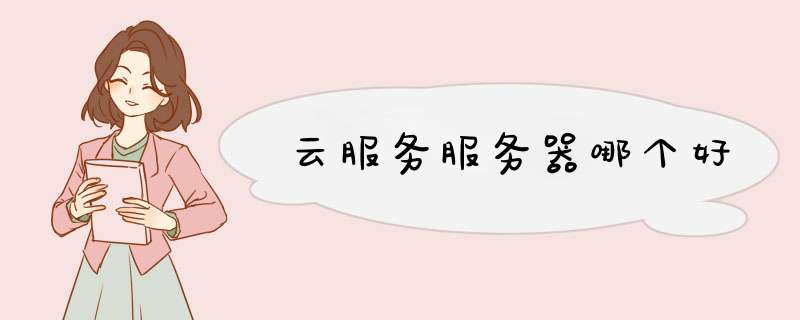

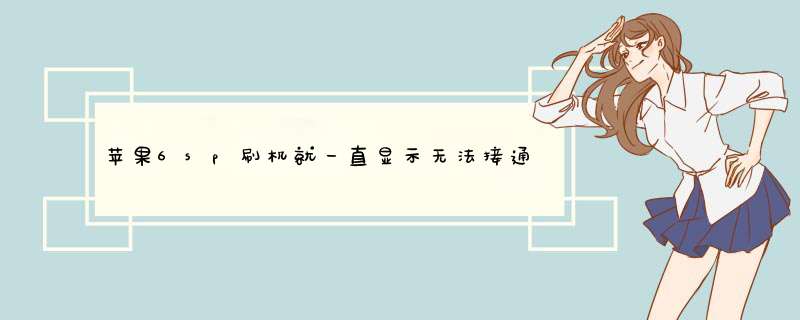
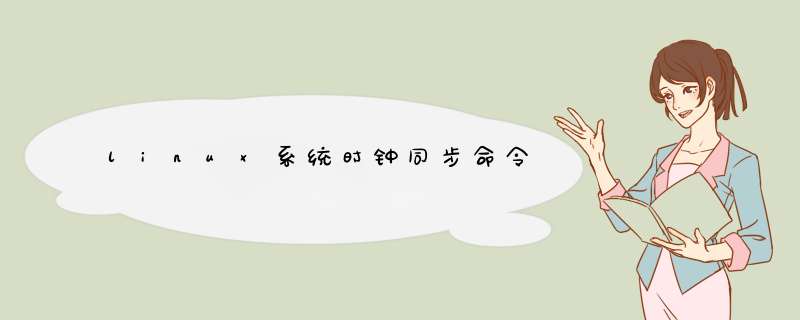

0条评论