戴尔服务器power edge t430如何设置从光驱启动?
下面的连接是引导盘下载连接,开机按F11选择启动顺序-------------------------------------------
下面链接光盘包括:【Dell Systems Build and Update Utility】, 【the IT Assistant console】, 【the OpenManage Server Administrator agent】, 【Systems Service and Diagnostics Tools and Systems Documentation】
65 Dell DVD ISO - Dell Systems Management Tools and Documentation
下载链接:
CD1&CD2:
http://wwwdellcom/support/drivers/cn/zh/cnbsd1/DriverDetails/DriverFileFormatsDriverId=68RWT&FileId=2731101038
下载到同一个空的文件夹里面需整合成一张光盘:
命令:
copy /b OM OM_650_SMTD_A01iso [Windows]
cat OM > OM_650_SMTD_A01iso [Linux]
支持的机型:

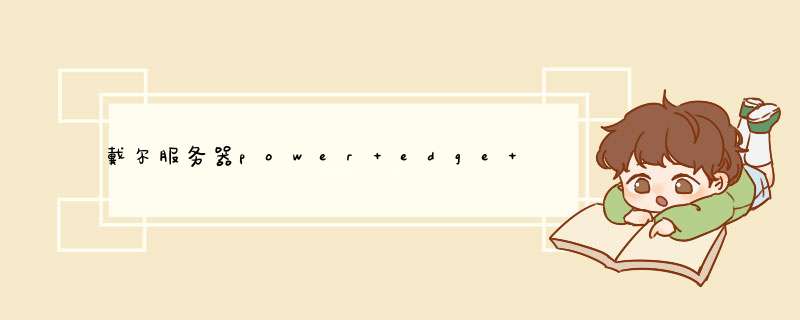

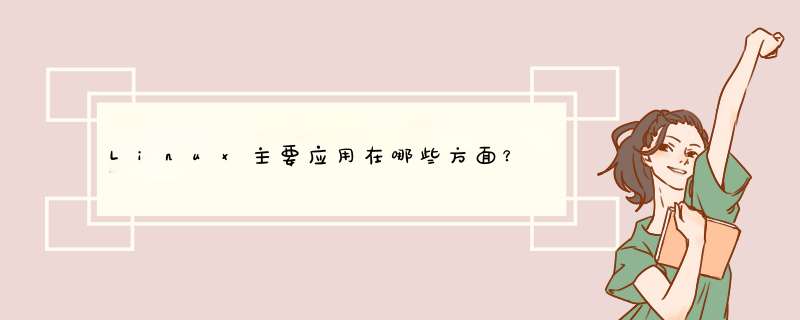

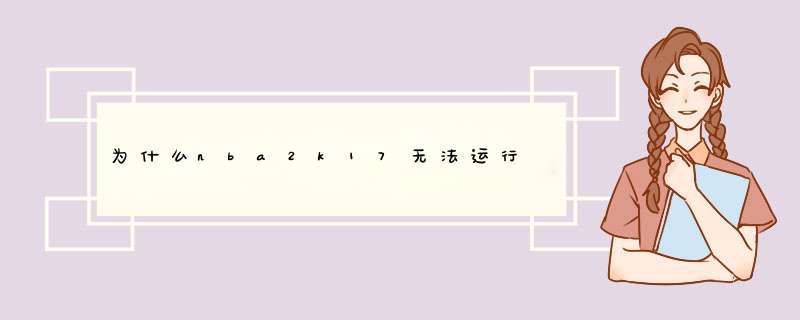

0条评论