如何在 CentOS 中设置 NTP 服务器

备 CentOS 服务器
现在让我们来开始在 CentOS 上设置 NTP 服务器。
首先,我们需要保证正确设置了服务器的时区。在 CentOS 7 中,我们可以使用 timedatectl 命令查看和更改服务器的时区(比如,"Australia/Adelaide",LCTT 译注:中国可设置为 Asia/Shanghai )
# timedatectl list-timezones | grep Australia
# timedatectl set-timezone Australia/Adelaide
# timedatectl
继续并使用 yum 安装需要的软件
# yum install ntp
然后我们会添加全球 NTP 服务器用于同步时间。
# vim /etc/ntpconf
server 0oceaniapoolntporg
server 1oceaniapoolntporg
server 2oceaniapoolntporg
server 3oceaniapoolntporg
默认情况下,NTP 服务器的日志保存在 /var/log/messages。如果你希望使用自定义的日志文件,那也可以指定。
logfile /var/log/ntpdlog
如果你选择自定义日志文件,确保更改了它的属主和 SELinux 环境。
# chown ntp:ntp /var/log/ntpdlog
# chcon -t ntpd_log_t /var/log/ntpdlog
现在初始化 NTP 服务并确保把它添加到了开机启动。
# systemctl restart ntp
# systemctl enable ntp
验证 NTP Server 时钟
我们可以使用 ntpq 命令来检查本地服务器的时钟如何通过 NTP 同步。
控制到 NTP 服务器的访问
默认情况下,NTP 服务器允许来自所有主机的查询。如果你想过滤进来的 NTP 同步连接,你可以在你的防火墙中添加规则过滤流量。
# iptables -A INPUT -s 19216810/24 -p udp --dport 123 -j ACCEPT
# iptables -A INPUT -p udp --dport 123 -j DROP
该规则允许从 19216810/24 来的 NTP 流量(端口 UDP/123),任何其它网络的流量会被丢弃。你可以根据需要更改规则。
配置 NTP 客户端
1 Linux
NTP 客户端主机需要 ntpupdate 软件包来和服务器同步时间。可以轻松地使用 yum 或 apt-get 安装这个软件包。安装完软件包之后,用服务器的 IP 地址运行下面的命令。
# ntpdate <server-IP-address>
基于 RHEL 和 Debian 的系统命令都相同。
2 Windows
如果你正在使用 Windows,在日期和时间设置(Date and Time settings)下查找网络时间(Internet Time)。
3 Cisco 设备
如果你想要同步 Cisco 设备的时间,你可以在全局配置模式下使用下面的命令。
# ntp server <server-IP-address>
来自其它厂家的支持 NTP 的设备有自己的用于网络时间的参数。如果你想将设备和 NTP服务器同步时间,请查看设备的说明文档。
结论
总而言之,NTP 是在你的所有主机上同步时钟的一个协议。我们已经介绍了如何设置 NTP 服务器并使支持 NTP 的设备和服务器同步时间。
一、搭建时间服务器
1、在一台linux服务器安装ntp server
tar zxvf ntp-426targz
cd ntp-426
/configure --prefix=/usr/local/ntp --enable-all-clocks --enable-parse-clocks
make && make install
2、修改ntpconf配置文件
vi /etc/ntpconf
# Permit time synchronization with our time source, but do not
# permit the source to query or modify the service on this system
#restrict default kod nomodify notrap nopeer noquery
restrict default nomodify
(允许任何IP的客户机都可以进行时间同步,如果是只允许某个网段的客户机进行时间同步可以这样写
restrict 1058260 mask 2552552550 nomodify)
restrict -6 default kod nomodify notrap nopeer noquery
# Permit all access over the loopback interface This could
# be tightened as well, but to do so would effect some of
# the administrative functions
restrict 127001
restrict -6 ::1
# Hosts on local network are less restricted
#restrict 19216810 mask 2552552550 nomodify notrap
# Use public servers from the poolntporg project
# Please consider joining the pool
#server 0rhelpoolntporg(默认时间服务器)
#server 1rhelpoolntporg(默认时间服务器)
#server 2rhelpoolntporg(默认时间服务器)
server 101281425 (手工设置的时间服务器)
(如果是可以直连外网,可以使用LINUX默认提供的三组标准时间服务器,否则可以自己指定一个同步时间源)
#broadcast 1921681255 key 42 # broadcast server
#broadcastclient # broadcast client
#broadcast 224011 key 42 # multicast server
#multicastclient 224011 # multicast client
#manycastserver 239255254254 # manycast server
#manycastclient 239255254254 key 42 # manycast client
# Undisciplined Local Clock This is a fake driver intended for backup
# and when no outside source of synchronized time is available
server 12712710 # local clock
fudge 12712710 stratum 10
3、以守护进程启动ntpd
#/etc/rcd/initd/ntpd -c /etc/ntpconf -p /tmp/ntpdpid
#/etc/rcd/initd/ntpd start
#ps -ef|grep ntpd
4、在ntp server上启动ntp服务后,ntp server自身或者与其server的同步的需要一个时间段,这个过程可能是5分钟,在这个时间之内在客户端运行ntpdate命令进行同步时会产生no server suitable for synchronization found的错误。
那么如何知道何时ntp server完成了和自身同步的过程呢?
在ntp server上使用命令:
# watch ntpq -p
出现如下画面:
注意LOCAL的这个就是与自身同步的ntp server。
注意reach这个值,在启动ntp server服务后,这个值就从0开始不断增加,当增加到17的时候,从0到17是5次的变更,每一次是poll的值的秒数,是64秒5=320秒的时间。
二、配置时间同步客户机
vi /var/spool/cron/root(或crontab -e)
增加一行,在每天的1点10分、9点10分、17点10分与时间同步服务器进行同步并写入BIOS
10 1 ,9,17 root /usr/sbin/ntpdate 101281425; /sbin/hwclock -w
如果同步不正常,可以加输出日志或看系统日志
输出日志的方法:
10 1 ,9,17 root /usr/sbin/ntpdate 101281425>>/tmp/1txt; /sbin/hwclock -w
在1txt中可查看时间同步时的输出结果。
或者看/var/mail/root系统日志
Subject: Cron <root@tyzssq8> /usr/sbin/ntpdate 101281425;/sbin/hwclock -w
X-Cron-Env: <SHELL=/bin/sh>
X-Cron-Env: <HOME=/root>
X-Cron-Env: <PATH=/usr/bin:/bin>
X-Cron-Env: <LOGNAME=root>
X-Cron-Env: <USER=root>
Message-Id: <20121127103001076FF2090E@tyzssq8site>
Date: Tue, 27 Nov 2012 18:30:01 +0800 (CST)
27 Nov 18:29:59 ntpdate[6917]: step time server 101281425 offset -1361968 sec
可以看到同步成功了,如果未成功会报出错误。
三、无法同步的问题
检查ntp server主机的防火墙。可能是ntp server的防火墙屏蔽了upd 123端口。
可以用命令
#service iptables stop
NTP服务器顾名思义就是时间同步服务器(Network Time Protocol),Linux下的ntp服务器配置相对来说都比较容易,但在Linux下有一个弊端, 不同时区或者说是时间相差太大的无法同步 ,所以在配置ntp服务器之前需要把时间配置成相同的。
NTP时钟同步方式说明
NTP在linux下有两种时钟同步方式,分别为直接同步和平滑同步:
直接同步
使用ntpdate命令进行同步,直接进行时间变更。如果服务器上存在一个12点运行的任务,当前服务器时间是13点,但标准时间时11点,使用此命令可能会造成任务重复执行。因此使用ntpdate同步可能会引发风险,因此该命令也多用于配置时钟同步服务时第一次同步时间时使用。
平滑同步
使用ntpd进行时钟同步,可以保证一个时间不经历两次,它每次同步时间的偏移量不会太陡,是慢慢来的,这正因为这样,ntpd平滑同步可能耗费的时间比较长。
标准时钟同步服务
http://wwwpoolntporg/zone/cn
这个网站包含全球的标准时间同步服务,也包括对中国时间的同步,对应的URL为:cnpoolntporg
在其中也描述了ntp配置文件中的建议写法:
server 1cnpoolntporg
server 2asiapoolntporg
server 3asiapoolntporg
实验室集群没有联网,我们需要搭建ntp服务器并进行时间同步。
现使用的系统为centos72,机器使用情况如下表所示,这里以1921681102为ntp server,1921681104为client对时间进行同步。
NTP server 1921681102
NTP client 1921681104
1在集群中所有节点上安装ntp
# yum -y install ntp
2所有节点设置时区,这里设置为中国所用时间
# timedatectl set-timezone Asia/Shanghai
3在server节点上启动ntp服务
# systemctl startntpd
# systemctl enable ntpd
4在server节点上设置现在的准确时间
# timedatectl set-time HH:MM:SS
5在server节点上设置其ntp服务器为其自身,同时设置可以接受连接服务的客户端,是通过更改/etc/ntpconf文件来实现,其中server设置12712710为其自身,新增加一个 restrict 段为可以接受服务的网段
# vim /etc/ntpconf
6重启ntpd服务
# systemctl restart ntpd
# timedatectl
NTP synchronized: yes
启用ntpd后,服务器就开启了ntpd自动同步,无法使用 timedatectl set-time HH:MM:SS重新设置时间。
如果要使用timedatectl set-time HH:MM:SS 重新设置时间:
# systemctl stop ntpd
# timedatectl set-ntp false
# timedatectl set-time HH:MM:SS
# hwclock -w
# systemctl start ntpd
1客户端时区需要和服务端保持一致,否则无法同步时间
# timedatectl set-timezone
Asia/Shanghai
2安装同步软件包
# yum -y install ntpdate
3 修改/etc/sysconfig/ntpdate,让ntpdate每次同步时间之后把时间写入hwclock,相当于命令hwclock -w
将最后一行SYNC_HWCLOCK=no修改为:SYNC_HWCLOCK=yes
# vim /etc/sysconfig/ntpdate
4客户端定时任务配置
# crontab -e
59 23 /sbin/ntpdate 1921681102
设置为每天23:59分执行,重启crond服务
######################
定时任务基本格式 :
command
分 时 日 月 周 命令
第1列表示分钟1~59 每分钟用或者 /1表示
第2列表示小时1~23(0表示0点)
第3列表示日期1~31
第4列表示月份1~12
第5列标识号星期0~6(0表示星期天)
第6列要运行的命令
################################
5重启定时任务
# systemctl restart crondservice
NTP服务器Network Time Protocol(NTP)是用来使计算机时间同步化的一种协议,它可以使计算机对其服务器或时钟源(如石英钟,GPS等等)做同步化,它可以提供高精准度的时间校正(LAN上与标准间差小于1毫秒,WAN上几十毫秒),且可介由加密确认的方式来防止恶毒的协议攻击。时间按NTP服务器的等级传播。按照离外部UTC源的远近把所有服务器归入不同的Stratum(层)中。
网络时间协议(NTP)用来同步网络上不同主机的系统时间。你管理的所有主机都可以和一个指定的被称为 NTP 服务器的时间服务器同步它们的时间。而另一方面,一个 NTP 服务器会将它的时间和任意公共 NTP 服务器,或者你选定的服务器同步。由 NTP 管理的所有系统时钟都会同步精确到毫秒级。
在公司环境中,如果他们不想为 NTP 传输打开防火墙,就有必要设置一个内部 NTP 服务器,然后让员工使用内部服务器而不是公共 NTP 服务器。在这个指南中,我们会介绍如何将一个 CentOS 系统配置为 NTP 服务器。在介绍详细内容之前,让我们先来简单了解一下 NTP 的概念。
为什么我们需要 NTP
由于制造工艺多种多样,所有的(非原子)时钟并不按照完全一致的速度行走。有一些时钟走的比较快而有一些走的比较慢。因此经过很长一段时间以后,一个时钟的时间慢慢的和其它的发生偏移,这就是常说的 “时钟漂移” 或 “时间漂移”。为了将时钟漂移的影响最小化,使用 NTP 的主机应该周期性地和指定的 NTP 服务器交互以保持它们的时钟同步。
在不同的主机之间进行时间同步对于计划备份、入侵检测记录、分布式任务调度或者事务订单管理来说是很重要的事情。它甚至应该作为日常任务的一部分。
NTP 的层次结构
NTP 时钟以层次模型组织。层级中的每层被称为一个 stratum(阶层)。stratum 的概念说明了一台机器到授权的时间源有多少 NTP 跳。
Stratum 0 由没有时间漂移的时钟组成,例如原子时钟。这种时钟不能在网络上直接使用。Stratum N (N > 1) 层服务器从 Stratum N-1 层服务器同步时间。Stratum N 时钟能通过网络和彼此互联。
NTP 支持多达 15 个 stratum 的层级。Stratum 16 被认为是未同步的,不能使用的。
准备 CentOS 服务器
现在让我们来开始在 CentOS 上设置 NTP 服务器。
首先,我们需要保证正确设置了服务器的时区。在 CentOS 7 中,我们可以使用 timedatectl 命令查看和更改服务器的时区(比如,"Australia/Adelaide",LCTT 译注:中国可设置为 Asia/Shanghai )
代码如下:
# timedatectl list-timezones | grep Australia
# timedatectl set-timezone Australia/Adelaide
# timedatectl
继续并使用 yum 安装需要的软件
代码如下:
# yum install ntp
然后我们会添加全球 NTP 服务器用于同步时间。
代码如下:
# vim /etc/ntpconf
server 0oceaniapoolntporg
server 1oceaniapoolntporg
server 2oceaniapoolntporg
server 3oceaniapoolntporg
默认情况下,NTP 服务器的日志保存在 /var/log/messages。如果你希望使用自定义的日志文件,那也可以指定。
复制代码
代码如下:
logfile /var/log/ntpdlog
如果你选择自定义日志文件,确保更改了它的属主和 SELinux 环境。
复制代码
代码如下:
# chown ntp:ntp /var/log/ntpdlog
# chcon -t ntpd_log_t /var/log/ntpdlog
现在初始化 NTP 服务并确保把它添加到了开机启动。
代码如下:
# systemctl restart ntp
# systemctl enable ntp
验证 NTP Server 时钟
我们可以使用 ntpq 命令来检查本地服务器的时钟如何通过 NTP 同步。
下面的表格解释了输出列。
remote 源在 ntpconf 中定义。‘’ 表示当前使用的,也是最好的源;‘+’ 表示这些源可作为 NTP 源;‘-’ 标记的源是不可用的。
refid 用于和本地时钟同步的远程服务器的 IP 地址。
st Stratum(阶层)
t 类型。 'u' 表示单播(unicast)。其它值包括本地(local)、多播(multicast)、广播(broadcast)。
when 自从上次和服务器交互后经过的时间(以秒数计)。
poll 和服务器的轮询间隔,以秒数计。
reach 表示和服务器交互是否有任何错误的八进制数。值 337 表示 100% 成功(即十进制的255)。
delay 服务器和远程服务器来回的时间。
offset 我们服务器和远程服务器的时间差异,以毫秒数计。
jitter 两次取样之间平均时差,以毫秒数计。
控制到 NTP 服务器的访问
默认情况下,NTP 服务器允许来自所有主机的查询。如果你想过滤进来的 NTP 同步连接,你可以在你的防火墙中添加规则过滤流量。
# iptables -A INPUT -s 19216810/24 -p udp --dport 123 -j ACCEPT
# iptables -A INPUT -p udp --dport 123 -j DROP
该规则允许从 19216810/24 来的 NTP 流量(端口 UDP/123),任何其它网络的流量会被丢弃。你可以根据需要更改规则。
配置 NTP 客户端
1 Linux
NTP 客户端主机需要 ntpupdate 软件包来和服务器同步时间。可以轻松地使用 yum 或 apt-get 安装这个软件包。安装完软件包之后,用服务器的 IP 地址运行下面的命令。
代码如下:
# ntpdate
基于 RHEL 和 Debian 的系统命令都相同。
2 Windows
如果你正在使用 Windows,在日期和时间设置(Date and Time settings)下查找网络时间(Internet Time)。
3 Cisco 设备
如果你想要同步 Cisco 设备的时间,你可以在全局配置模式下使用下面的命令。
代码如下:
# ntp server
来自其它厂家的支持 NTP 的设备有自己的用于网络时间的参数。如果你想将设备和 NTP服务器同步时间,请查看设备的说明文档。
结论
总而言之,NTP 是在你的所有主机上同步时钟的一个协议。我们已经介绍了如何设置 NTP 服务器并使支持 NTP 的设备和服务器同步时间。
2107214544 (国家授时中心服务器IP地址)
ntpsjtueducn 2021202101 (上海交通大学网络中心NTP服务器地址)
s1atimeeducn 北京邮电大学
s1btimeeducn 清华大学
s1ctimeeducn 北京大学
s1dtimeeducn 东南大学
s1etimeeducn 清华大学
s2atimeeducn 清华大学
s2btimeeducn 清华大学
s2ctimeeducn 北京邮电大学
s2dtimeeducn 西南地区网络中心
s2etimeeducn 西北地区网络中心
s2ftimeeducn 东北地区网络中心
s2gtimeeducn 华东南地区网络中心
s2htimeeducn 四川大学网络管理中心
s2jtimeeducn 大连理工大学网络中心
s2ktimeeducn CERNET桂林主节点
s2mtimeeducn 北京大学

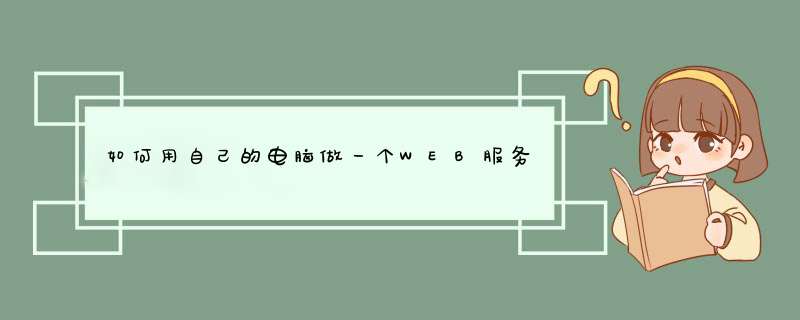
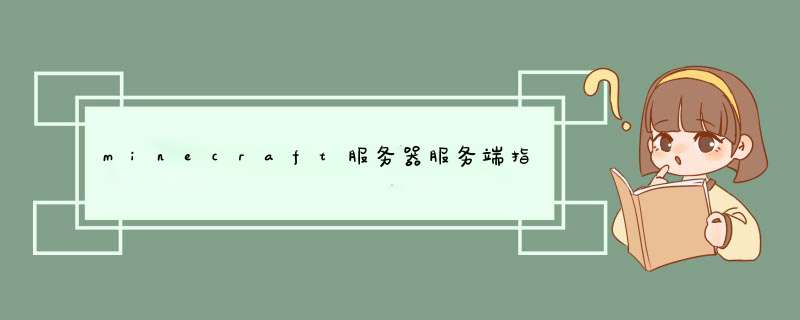



0条评论