如何在服务器上进行端口扫描?

快捷键WIN+R在运行中输入“cmd”确定
netstat -na
②Linux系统服务器,终端中用nc命令扫描端口
nc -v -w 2 `102464615 -i` 3901-3905
#扫描ip地址102464615的端口开启情况
nc: connect to 102464615 port 3901 (tcp) failed: Connection refused
nc: connect to 102464615 port 3902 (tcp) failed: Connection refused #端口关闭
Connection to 102464615 3903 port [tcp/charsetmgr] succeeded! #端口开通
nc: connect to 102464615 port 3904 (tcp) failed: Connection refused
Connection to 102464615 3905 port [tcp/mupdate] succeeded! #端口开通




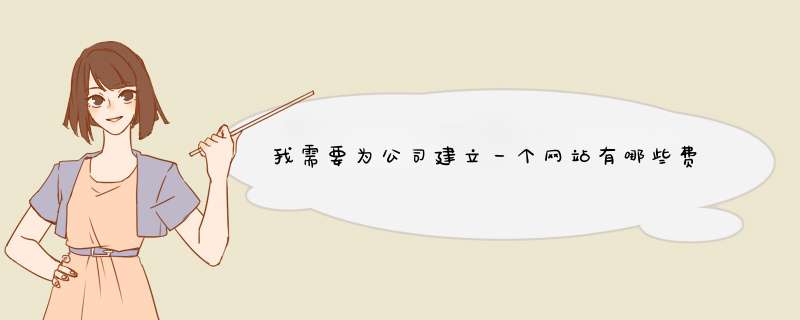

0条评论