exchange2010 管理控制台初始化失败,提示连接远程服务器失败
Office Web App Server 2013安装
第1步骤:如果是Windows Server 2008 R2 需要首先执行如下
Import-Module ServerManager
Add-WindowsFeature Web-Server,Web-WebServer,Web-Common-Http,Web-Static-Content,Web-App-Dev,Web-Asp-Net,Web-Net-Ext,Web-ISAPI-Ext,Web-ISAPI-Filter,Web-Includes,Web-Security,Web-Windows-Auth,Web-Filtering,Web-Stat-Compression,Web-Dyn-Compression,Web-Mgmt-Console,Ink-Handwriting,IH-Ink-Support
如果是windows server2012
Import-Module ServerManager
Add-WindowsFeature Web-Server,Web-Mgmt-Tools,Web-Mgmt-Console,Web-WebServer,Web-Common-Http,Web-Default-Doc,Web-Static-Content,Web-Performance,Web-Stat-Compression,Web-Dyn-Compression,Web-Security,Web-Filtering,Web-Windows-Auth,Web-App-Dev,Web-Net-Ext45,Web-Asp-Net45,Web-ISAPI-Ext,Web-ISAPI-Filter,Web-Includes,InkandHandwritingServices
然后再执行如下
Office Web App Server 2013配置
根据此图,接下来就是创建服务器场了,这个服务器场指的不是SharePoint场,而是Office Web Apps服务器场——这个服务器场中可以包含多个Office Web Apps Server,作不同的角色。创建的方式很简单,PowerShell:
第1步骤:
#加载Office Web Apps管理命令集,
Import-Module OfficeWebApps
第2步骤:
#创建服务器场
New-OfficeWebAppsFarm –InternalURL http://servername –AllowHttp –EditingEnabled
说明:servername为安装OWA(office web app server2013)的服务器名称
第3步骤:
#验证服务器场
http://servername/hosting/discovery
说明:
Office Web Apps Server 按预期运行,您应该在 Web 浏览器中看到 Web 应用程序开放平台接口 (WOPI) 发现 XML 文件。该文件的前几行应类似以下示例:
复制
<xml version="10" encoding="utf-8" >
- <wopi-discovery>
- <net-zone name="internal-http">
- <app name="Excel" favIconUrl="http://servername/x/_layouts/images/FavIcon_Excelico" checkLicense="true">
<action name="view" ext="ods" default="true" urlsrc="http://servername/x/_layouts/xlviewerinternalaspx<ui=UI_LLCC&><rs=DC_LLCC&>" rel="nofollow"/><action name="view" ext="xls" default="true" urlsrc="http://servername/x/_layouts/xlviewerinternalaspx<ui=UI_LLCC&><rs=DC_LLCC&>" rel="nofollow"/><action name="view" ext="xlsb" default="true" urlsrc="http://servername/x/_layouts/xlviewerinternalaspx<ui=UI_LLCC&><rs=DC_LLCC&>" rel="nofollow"/><action name="view" ext="xlsm" default="true" urlsrc="http://servername/x/_layouts/xlviewerinternalaspx<ui=UI_LLCC&><rs=DC_LLCC&>" rel="nofollow"/>详细请参考:
http://technetmicrosoftcom/zh-cn/library/jj219455(v=office15)aspx
我这里机器名叫:OWA
New-OfficeWebAppsFarm –InternalURL http://OWA –AllowHttp –EditingEnabled
选择Y
解释:这其中需要解释的一个是AllowHttp:这个是配置是否允许通过HTTP方式访问的(默认情况下是通过HTTPS);第二个是EditingEnabled,如果需要在浏览器中编辑文档,则需要加上这个参数(另外,按照官方文档的介绍,在SharePoint中,用户是否可以在浏览器中编辑文档,是需要有单独的License配置的,这个所谓License的概念就是类似Standard CAL、Enterprise CAL的概念,只不过以前这个只能从服务器级别区分,而在2013中可以在用户级别区分了)
注意:提示安装过程会提示如下错误
此时只需要添加服务器功能如下图:
�0�1 启用“墨迹支持”服务
安装完毕系统会自动重启服务器接着完成安装即可。
内网,指的是局域网,一般指一定小范围内一个组织或团体组成的网络。
外网,针对内网而言。 是整体的网络,也就是internet(万维网)。
至于outlook或者网页形式,指的是收发邮件的形式,与网络类型无关。
无论是哪种形式,都可以在内网或外网使用。
这是两组不想关的概念。



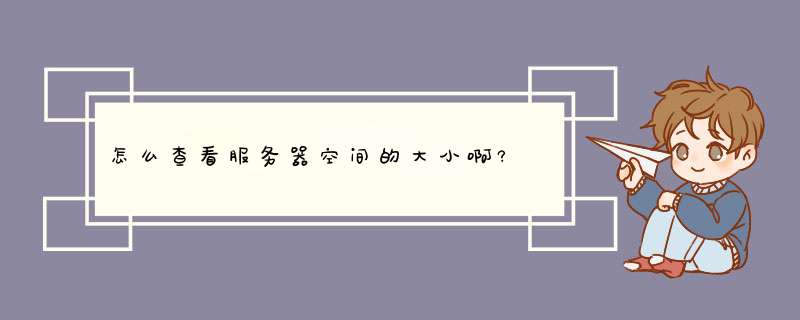

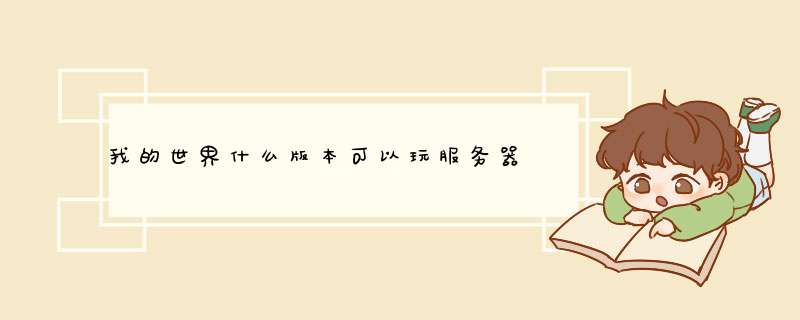

0条评论