vxworks 6.86.9怎么配置FTP Server
ftp服务器在vxworks68下面的配置
1 选择"Network Components"->"Network Applications"->"FTP components"->"FTP Server"组件。
2 "FTP initial directory"项,必须设置为有效的文件目录,比如"/nand"。
在vxworks启动时,这个目录必须要在usrAppInit里面自动加载。
3 如果不需要密码认证,设置"Install FTP server callback routine"为TRUE,编写以下空函数:
int ftps_auth_func(void session, char password)
{
return 0;
}
并设置"Authentication callback routine"为ftps_auth_func。
4 如果需要密码认证,选择"Network Authentication Components"->"IPCOM authentication configurations"组件,并选择至少一组"Auth configuration"项。
"user name" 设置用户名,比如"ftp"。
"Password" 设置密码,比如"123456"。
注意,填写以上数值时,输入框里面的内容必须加双引号。
在这里设置的用户密码项,在其他需要认证的服务里也可以用,比如telnet server。
首先如果你是windows的操作系统,那么你ftp的服务只能启一个,如果要启多个,必须是不同的FTP服务,譬如你可以用一个windows的FTP,然后再装一个filezlla,并且把他们使用的端口完全错开,就可以了。




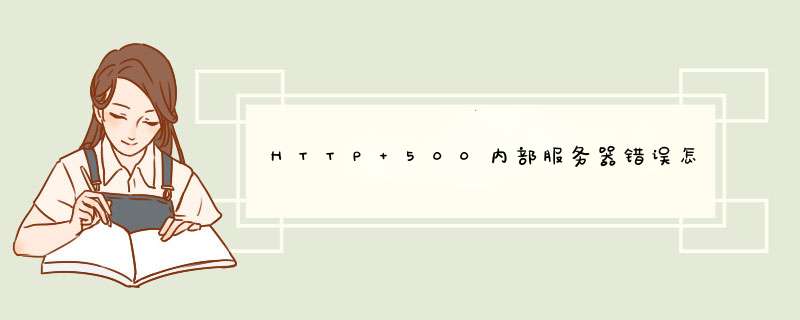


0条评论