通过JSP怎样上传图片到服务器
1限制文件上传类型只能是
function checkFileType(name,file){
var extArray = new Array("doc","docx");
var allowSubmit = false;
if (!file){
return;
}
while (fileindexOf("\\") != -1){
file = fileslice(fileindexOf("\\") + 1);
}
var ext = fileslice(fileindexOf(""))toLowerCase();
for (var i = 0; i < extArraylength; i++) {
if (extArray[i] == ext){
allowSubmit = true;
break;
}
}
if(!allowSubmit){
alert("只能上传以下格式的文件:"+ (extArrayjoin("")) + "\n请重新选择再上传");
documentgetElementById(name)value = "";
}
}
其中:extArray是要求文件类型。可自行定义。
2引入jQuery外部文件
jquery-214minjs
3编写js代码
$(function () {
$('#txtfilePath1')uploadReview({
width: 350,
height: 350,
target: '#uploadReview1_content'
});
});
其中:txtfilePath1是input:file。width,height是预览的宽度和高度。target是显示预览的位置。
4编写jsp页面代码
<body>
<input type="text" class="yourClassName" name="filePath1" id="filePath1"/>
<input type="file" id="txtfilePath1" name="txtfilePath1" style="display:none;">
<input type="button" onclick="txtfilePath1click()" id="fileup1" name="fileup1" class="searchThing"value="上传">
</body>
注: 这个是很久以前在网上看到的,就整理了下来,但是这么久都没用过,所以也没调试过,你自己试一试研究研究, 再来网上很多博客里,他们写的很详细的,可以去看看
用picture控件
然后选择picture的双击事件
private void openFileDialog1_FileOk(object sender, CancelEventArgs e)
{
pictureBox1ImageLocation = openFileDialog1FileName;
}
private void pictureBox1_DoubleClick_1(object sender, EventArgs e)
{
thisopenFileDialog1ShowDialog();
}
这个 其中 openFileDialog1是一个控件 就需要这两个就可以把电脑上的图通过双击picture这个控件 选择自己想要上传的 openFileDialog1 选择FILEOK的事件pictureBox1_DoubleClick_1(object sender, EventArgs e)
{
thisopenFileDialog1ShowDialog();
}
//本地上传代码Files item = fis as Files;
WebClient wc = new WebClient();
string url = stringFormat("{0}Overwrite=true&Path={1}", "服务器上传地址", itemPath);
wcUploadFile(url, "POST", itemPath);
//服务器接收
string ServerSrc = contextServerMapPath("~/DownLogin/");
foreach (string filekey in contextRequestFiles)
{
HttpPostedFile file = contextRequestFiles[filekey];
string FilePath = PathCombine(ServerSrc, fileFileName);
if (FileExists(FilePath))
{
if (ConvertToBoolean(contextRequest["overwrite"]))
{
FileDelete(FilePath);
}
else
continue;
}
fileSaveAs(FilePath);
}





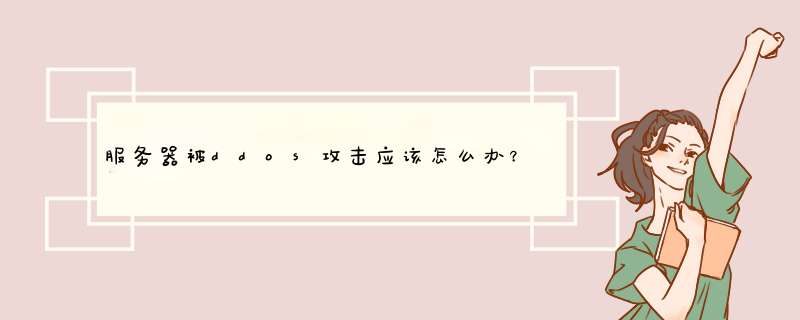

0条评论