如何封装JS和CSS文件为服务器端控件

首先:下载一个JS的日期组件,带封装。
然后:建一个日期类文件CalendarBoxcs代码如下:
using System;
using SystemCollectionsGeneric;
using SystemComponentModel;
using SystemText;
using SystemWeb;
using SystemDrawing;
using SystemWebUI;
using SystemWebUIWebControls;
using SystemWebUIHtmlControls;
[assembly: WebResource("WisesoftWebControlWisesoftCalendarcalendarjs", "application/x-javascript", PerformSubstitution=true)]
namespace WisesoftWebControl
{
[ToolboxBitmap(typeof(CalenderBox), "WisesoftCalendarCalendarBoxico")]
public class CalenderBox : TextBox
{
protected override void OnPreRender(EventArgs e)
{
string calendar = CalenderCSSCSS;
calendar = calendarReplace("$ImaginURL$", thisImaginURL);
if (!PageClientScriptIsClientScriptBlockRegistered("_calendar"))
PageClientScriptRegisterClientScriptBlock(typeof(string), "_calendar", calendar);
thisPagePreRenderComplete += new EventHandler(Page_PreRenderComplete);
thisCssClass = "Wdate";
thisAttributesAdd("onfocus","setday(this)");
thisAttributesAdd("onchange", "checkDate(thisvalue)");
baseOnPreRender(e);
}
void Page_PreRenderComplete(object sender, EventArgs e)
{
PageClientScriptRegisterClientScriptResource(thisGetType(), "WisesoftWebControlWisesoftCalendarcalendarjs");
}
///// <summary>
/// 弹出日期控件小的地址
/// </summary>
[Bindable(true)]
[Category("图标设置")]
[DefaultValue("imagin/calendergif")]
[Localizable(true)]
public string ImaginURL
{
get
{
String s = (String)ViewState["ImaginURL"];
return ((s == null) "imagin/calendergif" : s);
}
set
{
ViewState["ImaginURL"] = value;
}
}
///// <summary>
/// 设置日期,时间的初始格式。
/// </summary>
[Bindable(true)]
[Category("初始化设置")]
[DefaultValue(false)]
[Localizable(true)]
public bool ShowTime
{
get
{
bool s = (bool)ViewState["ShowTime"];
if (ViewState["ShowTime"] != null)
{
return s;
}
return false;
}
set
{
ViewState["ShowTime"] = value;
}
}
///// <summary>
/// 注样式文件
/// </summary>
/// <param name="path"></param>
private void RegisterCssFile(string path)
{
HtmlLink link1 = new HtmlLink();
link1Attributes["type"] = "text/css";
link1Attributes["rel"] = "stylesheet";
link1Attributes["href"] = path;
thisPageHeaderControlsAdd(link1);
}
}
}
注意:[assembly: WebResource("WisesoftWebControlWisesoftCalendarcalendarjs", "application/x-javascript", PerformSubstitution=true)]是用来封装你的JS文件,要使用你项目的名字加上你JS文件的名字,还需要将你的JS文件做一点设置,点右件,选择属性--->然后选择高级,选择生成操作-->选择嵌入的资源,这样才能将JS文件封装进去,当然如果有或者是CSS文件也是一样的。
再看
void Page_PreRenderComplete(object sender, EventArgs e)
{
PageClientScriptRegisterClientScriptResource(thisGetType(), "WisesoftWebControlWisesoftCalendarcalendarjs");
}
是在页面呈现之前将你的JS文件注册到页面上。
[Bindable(true)]
[Category("图标设置")]
[DefaultValue("imagin/calendergif")]
[Localizable(true)]
是利用反射的元数据信息,来设置属性。就是给你的日期控件旁边加上个小图标,把它做成一个属性,可以让程序员自定义设置,也可以把它继承进去。
好了,这样就可以把JS文件封装好了,再来看看CSS文件如何封装并写入客户端。
我们可以看见下面有一个方法,
///// <summary>
/// 注样式文件
/// </summary>
/// <param name="path"></param>
private void RegisterCssFile(string path)
{
HtmlLink link1 = new HtmlLink();
link1Attributes["type"] = "text/css";
link1Attributes["rel"] = "stylesheet";
link1Attributes["href"] = path;
thisPageHeaderControlsAdd(link1);
}
它就是用来注册你的CSS文件的,大家都知道在我们的页面代码里面是<link href="StyleSheetcss" rel="stylesheet" type="text/css" />引入外部样式文件。这个方法就是达到这个目的。那么我们现在还没有样式文件。
因此我们就必须建立一个CSS,然后把它设置一下(和JS的设置方式一样)。再到void Page_PreRenderComplete(object sender, EventArgs e)方法调用就可以了,但是还有其他方法,我们来介绍第二种(对JS文件也可以这样使用),建立一个CalendarCSScs文件,代码如下:
using System;
using SystemCollectionsGeneric;
using SystemText;
namespace WisesoftWebControl
{
public class CalenderCSS
{
public static string CSS = @"<style type=""text/css"">
Wdate{
border:#999 1px solid;
height:18px;
background:url($ImaginURL$) no-repeat right;
}
WdateFmtErr{
font-weight:bold;
color:red;
}
</style>";
}
}
这个类其实是将我们的CSS文件,写为一个字符串形式,然后供主函数调用,以注册到客户端使用。
那么我们再看看CalendarBoxcs文件里的这段代码
string calendar = CalenderCSSCSS;
calendar = calendarReplace("$ImaginURL$", thisImaginURL);
if (!PageClientScriptIsClientScriptBlockRegistered("_calendar"))
PageClientScriptRegisterClientScriptBlock(typeof(string), "_calendar", calendar);
它就是将我们已经写好的一段字符串以快的形式注册到客户端(当然还有更多的注册方式,可以在MSDN看看ClientScript类)。
好了,基本上就可以使用了。
web程序不要妄想对客户机的文件进行读写。ActiveXObject是IE特有的。这种东西本身就是不安全的,现在不允许,今后更不会允许。
假设我做一网站,你来访问,访问了之后我直接在你的磁盘上写上1亿个垃圾txt文件,你咋想?所以不要考虑这个了。读写文件是针对服务器的。
WSGI服务器。WSGI服务器的选择很多,包括uWSGI和gunicorn,它们都可以处理所有的请求,包括由python对象处理的,也包括不是由python对象处理的,比如静态的图像,css,js等文件,理论上可以把整个动态网站都用WSGI服务器承载起来,也就是整个应用完全跑在Application服务器上。


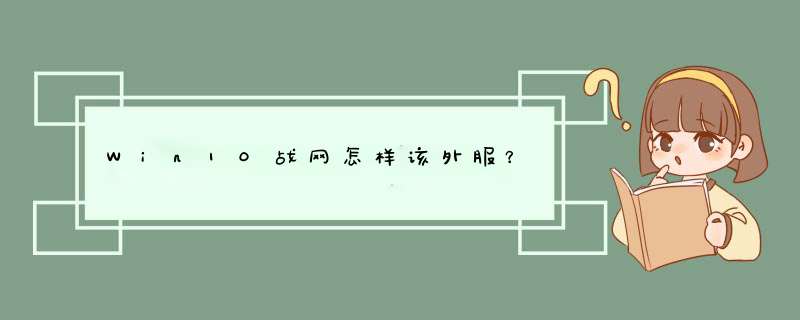

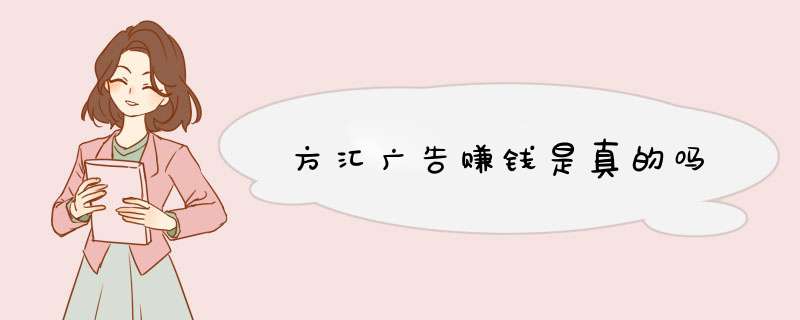

0条评论